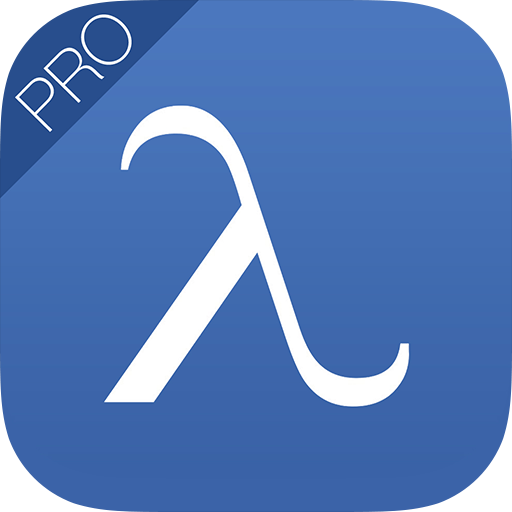My Learning Fusion
Educational | My Learning (UK) Ltd
在電腦上使用BlueStacks –受到5億以上的遊戲玩家所信任的Android遊戲平台。
Play My Learning Fusion on PC
My Learning Fusion is a suite of learning tools for schools, colleges and adult learning. The highly configurable online platform is supported by the My Learning Fusion App to provide quick access for students, teachers and parents.
The App keeps you logged in to My Learning Fusion and up to date when on the move, with key information, files, planner, assignments and graded work. Communicate with members of your learning community, upload files and photos straight from your smartphone and receive push notifications of key events such as assignments due and graded, notices from teachers and when new learning materials are available.
For first time use, please login to your My Learning Fusion account on a desktop or laptop and click the "Options" menu at the top right, selecting "Mobile access" for your one-time APP ID. Once your device is registered, you will receive notifications and updates automatically.
The App keeps you logged in to My Learning Fusion and up to date when on the move, with key information, files, planner, assignments and graded work. Communicate with members of your learning community, upload files and photos straight from your smartphone and receive push notifications of key events such as assignments due and graded, notices from teachers and when new learning materials are available.
For first time use, please login to your My Learning Fusion account on a desktop or laptop and click the "Options" menu at the top right, selecting "Mobile access" for your one-time APP ID. Once your device is registered, you will receive notifications and updates automatically.
在電腦上遊玩My Learning Fusion . 輕易上手.
-
在您的電腦上下載並安裝BlueStacks
-
完成Google登入後即可訪問Play商店,或等你需要訪問Play商店十再登入
-
在右上角的搜索欄中尋找 My Learning Fusion
-
點擊以從搜索結果中安裝 My Learning Fusion
-
完成Google登入(如果您跳過了步驟2),以安裝 My Learning Fusion
-
在首頁畫面中點擊 My Learning Fusion 圖標來啟動遊戲