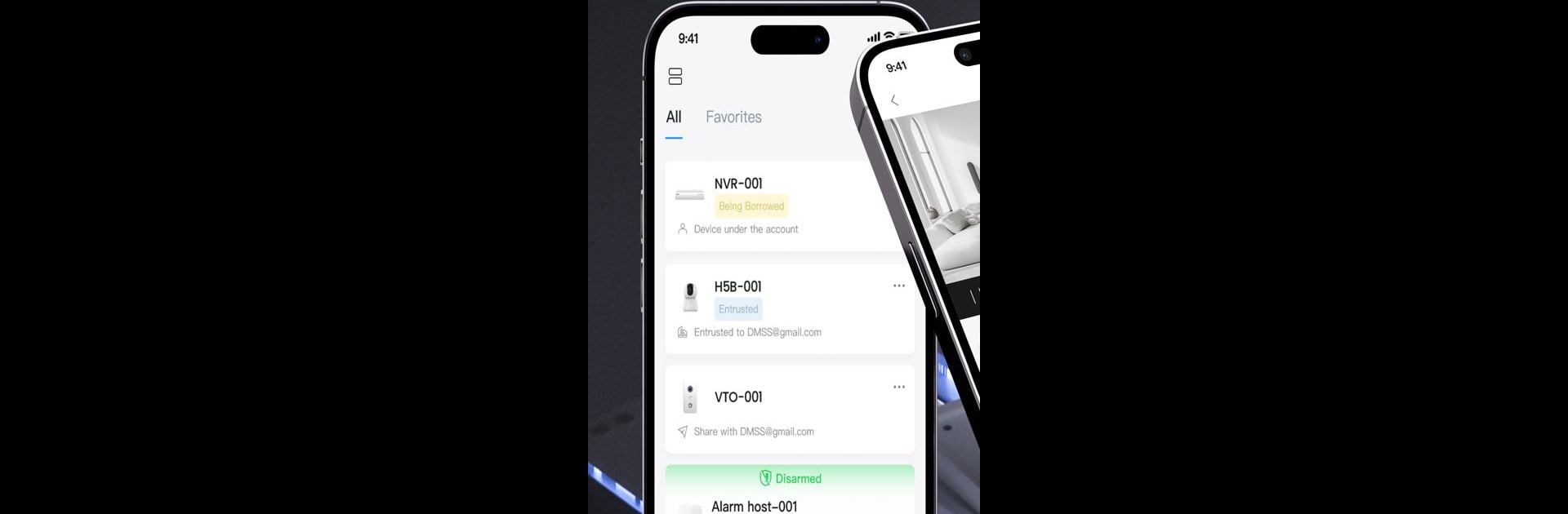

DMSS
Spiele auf dem PC mit BlueStacks - der Android-Gaming-Plattform, der über 500 Millionen Spieler vertrauen.
Seite geändert am: Apr 9, 2025
Run DMSS on PC or Mac
Upgrade your experience. Try DMSS, the fantastic Lifestyle app from Hangzhou CE-soft Technology Co., Ltd., from the comfort of your laptop, PC, or Mac, only on BlueStacks.
About the App
DMSS by Hangzhou CE-soft Technology Co., Ltd. brings security right into your pocket with a Lifestyle twist. This app makes monitoring your home breeze-worthy with real-time video streaming and playback. Get instant alerts when something’s up and manage everything from the palm of your hand, whether you’re connected by Wi-Fi or cellular.
App Features
Real-time Live View
Peek into your surveillance videos wherever you are, whenever you want. Stay updated on your home’s safety around the clock.
Video Playback
Find specific events easily by sorting through dates and categories to replay just the footage you need.
Instant Alarm Notifications
Stay informed with immediate notifications when any subscribed alarm event triggers so you never miss a beat.
Device Sharing
Share devices with your family, and customize who sees what.
Alarm Hub
Bring extra security with peripherals for theft, fire, or water damage warnings.
Visual Intercom
Engage in video calls, lock, or unlock doors with visual intercom integration.
Access Control
Monitor access and unlock doors remotely for ultimate convenience.
Try using DMSS on BlueStacks and experience seamless security management!
BlueStacks gives you the much-needed freedom to experience your favorite apps on a bigger screen. Get it now.
Spiele DMSS auf dem PC. Der Einstieg ist einfach.
-
Lade BlueStacks herunter und installiere es auf deinem PC
-
Schließe die Google-Anmeldung ab, um auf den Play Store zuzugreifen, oder mache es später
-
Suche in der Suchleiste oben rechts nach DMSS
-
Klicke hier, um DMSS aus den Suchergebnissen zu installieren
-
Schließe die Google-Anmeldung ab (wenn du Schritt 2 übersprungen hast), um DMSS zu installieren.
-
Klicke auf dem Startbildschirm auf das DMSS Symbol, um mit dem Spielen zu beginnen



