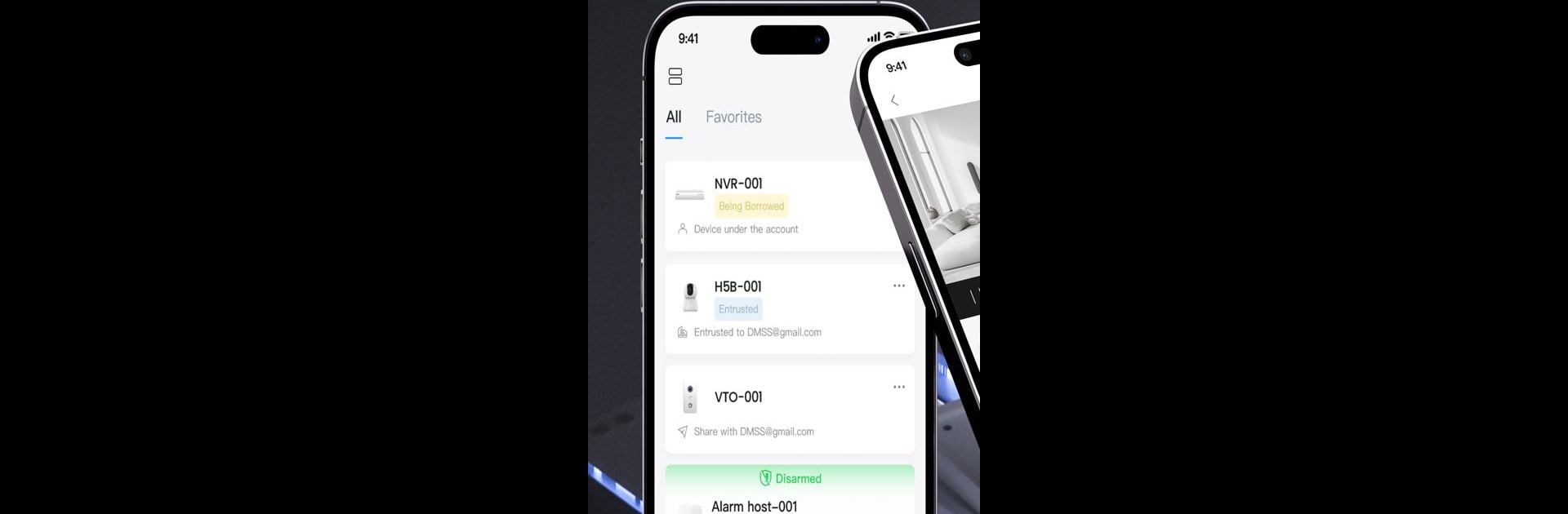

DMSS
Juega en PC con BlueStacks: la plataforma de juegos Android, en la que confían más de 500 millones de jugadores.
Página modificada el: Apr 9, 2025
Run DMSS on PC or Mac
Upgrade your experience. Try DMSS, the fantastic Lifestyle app from Hangzhou CE-soft Technology Co., Ltd., from the comfort of your laptop, PC, or Mac, only on BlueStacks.
About the App
DMSS by Hangzhou CE-soft Technology Co., Ltd. brings security right into your pocket with a Lifestyle twist. This app makes monitoring your home breeze-worthy with real-time video streaming and playback. Get instant alerts when something’s up and manage everything from the palm of your hand, whether you’re connected by Wi-Fi or cellular.
App Features
Real-time Live View
Peek into your surveillance videos wherever you are, whenever you want. Stay updated on your home’s safety around the clock.
Video Playback
Find specific events easily by sorting through dates and categories to replay just the footage you need.
Instant Alarm Notifications
Stay informed with immediate notifications when any subscribed alarm event triggers so you never miss a beat.
Device Sharing
Share devices with your family, and customize who sees what.
Alarm Hub
Bring extra security with peripherals for theft, fire, or water damage warnings.
Visual Intercom
Engage in video calls, lock, or unlock doors with visual intercom integration.
Access Control
Monitor access and unlock doors remotely for ultimate convenience.
Try using DMSS on BlueStacks and experience seamless security management!
BlueStacks gives you the much-needed freedom to experience your favorite apps on a bigger screen. Get it now.
Juega DMSS en la PC. Es fácil comenzar.
-
Descargue e instale BlueStacks en su PC
-
Complete el inicio de sesión de Google para acceder a Play Store, o hágalo más tarde
-
Busque DMSS en la barra de búsqueda en la esquina superior derecha
-
Haga clic para instalar DMSS desde los resultados de búsqueda
-
Complete el inicio de sesión de Google (si omitió el paso 2) para instalar DMSS
-
Haz clic en el ícono DMSS en la pantalla de inicio para comenzar a jugar



