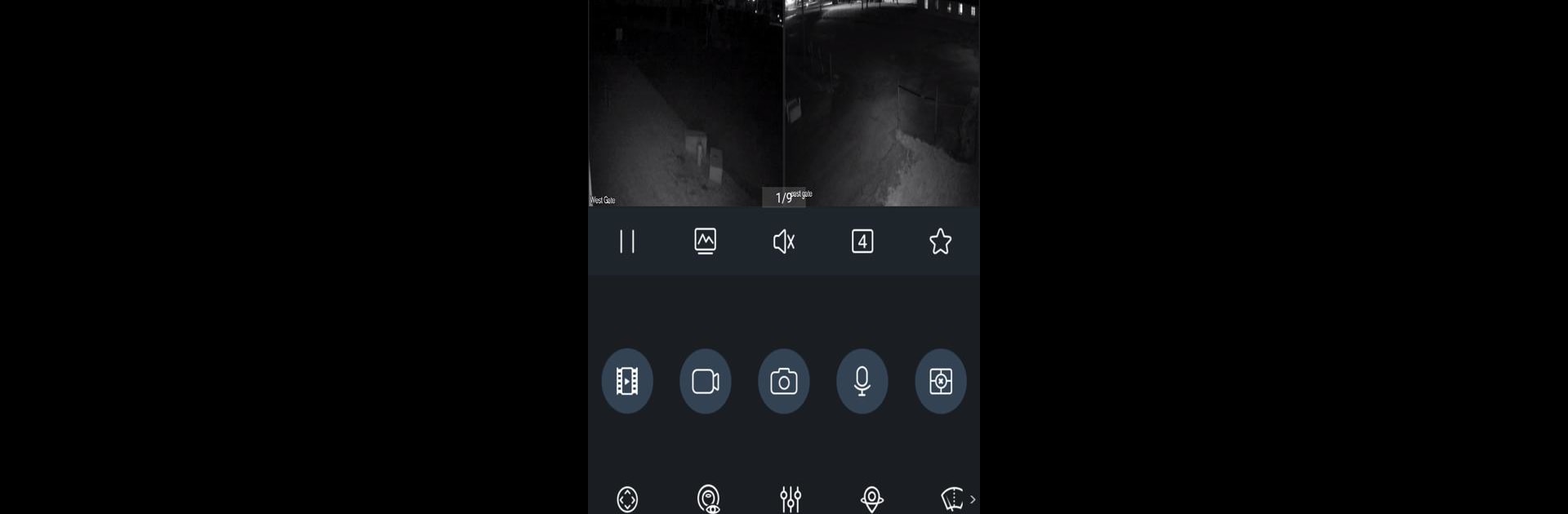

gDMSS Plus
Gioca su PC con BlueStacks: la piattaforma di gioco Android, considerata affidabile da oltre 500 milioni di giocatori.
Pagina modificata il: 1 nov 2019
Run gDMSS Plus on PC or Mac
Let BlueStacks turn your PC, Mac, or laptop into the perfect home for gDMSS Plus, a fun Tools app from Zhejiang DAHUA Technology Co., Ltd.
About the App
gDMSS Plus is your go-to Android Surveillance Software designed to enhance remote monitoring. Developed by Zhejiang DAHUA Technology Co., Ltd, this Tools app brings high-functioning surveillance right to your fingertips.
App Features
Stay Alert:
Get real-time Push Alarm notifications to keep you updated on important events. Just ensure your device and phone have internet access for this handy feature.
Effortless Navigation:
With an invisible task wheel and intuitive finger gestures, navigating through your surveillance tasks has never been smoother or more efficient.
Playback & Review:
Enjoy seamless video playback capabilities. Easily access past footage, ensuring you never miss a critical moment.
Easy Configuration:
Re-subscribing to Push Config is simple and allows you to reactivate push notifications, even when server details change.
Run gDMSS Plus on your PC or Mac effortlessly with BlueStacks, and make surveillance just a bit easier.
Gioca gDMSS Plus su PC. È facile iniziare.
-
Scarica e installa BlueStacks sul tuo PC
-
Completa l'accesso a Google per accedere al Play Store o eseguilo in un secondo momento
-
Cerca gDMSS Plus nella barra di ricerca nell'angolo in alto a destra
-
Fai clic per installare gDMSS Plus dai risultati della ricerca
-
Completa l'accesso a Google (se hai saltato il passaggio 2) per installare gDMSS Plus
-
Fai clic sull'icona gDMSS Plus nella schermata principale per iniziare a giocare



