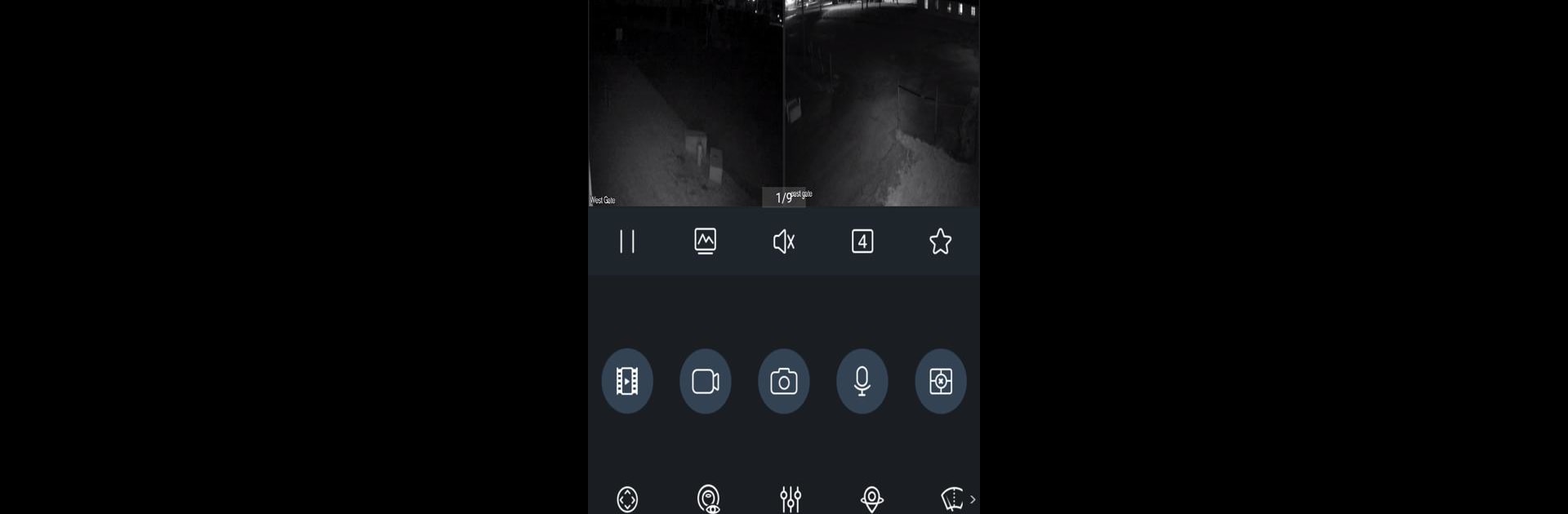

gDMSS Plus
BlueStacksを使ってPCでプレイ - 5憶以上のユーザーが愛用している高機能Androidゲーミングプラットフォーム
Run gDMSS Plus on PC or Mac
Let BlueStacks turn your PC, Mac, or laptop into the perfect home for gDMSS Plus, a fun Tools app from Zhejiang DAHUA Technology Co., Ltd.
About the App
gDMSS Plus is your go-to Android Surveillance Software designed to enhance remote monitoring. Developed by Zhejiang DAHUA Technology Co., Ltd, this Tools app brings high-functioning surveillance right to your fingertips.
App Features
Stay Alert:
Get real-time Push Alarm notifications to keep you updated on important events. Just ensure your device and phone have internet access for this handy feature.
Effortless Navigation:
With an invisible task wheel and intuitive finger gestures, navigating through your surveillance tasks has never been smoother or more efficient.
Playback & Review:
Enjoy seamless video playback capabilities. Easily access past footage, ensuring you never miss a critical moment.
Easy Configuration:
Re-subscribing to Push Config is simple and allows you to reactivate push notifications, even when server details change.
Run gDMSS Plus on your PC or Mac effortlessly with BlueStacks, and make surveillance just a bit easier.
gDMSS PlusをPCでプレイ
-
BlueStacksをダウンロードしてPCにインストールします。
-
GoogleにサインインしてGoogle Play ストアにアクセスします。(こちらの操作は後で行っても問題ありません)
-
右上の検索バーにgDMSS Plusを入力して検索します。
-
クリックして検索結果からgDMSS Plusをインストールします。
-
Googleサインインを完了してgDMSS Plusをインストールします。※手順2を飛ばしていた場合
-
ホーム画面にてgDMSS Plusのアイコンをクリックしてアプリを起動します。



