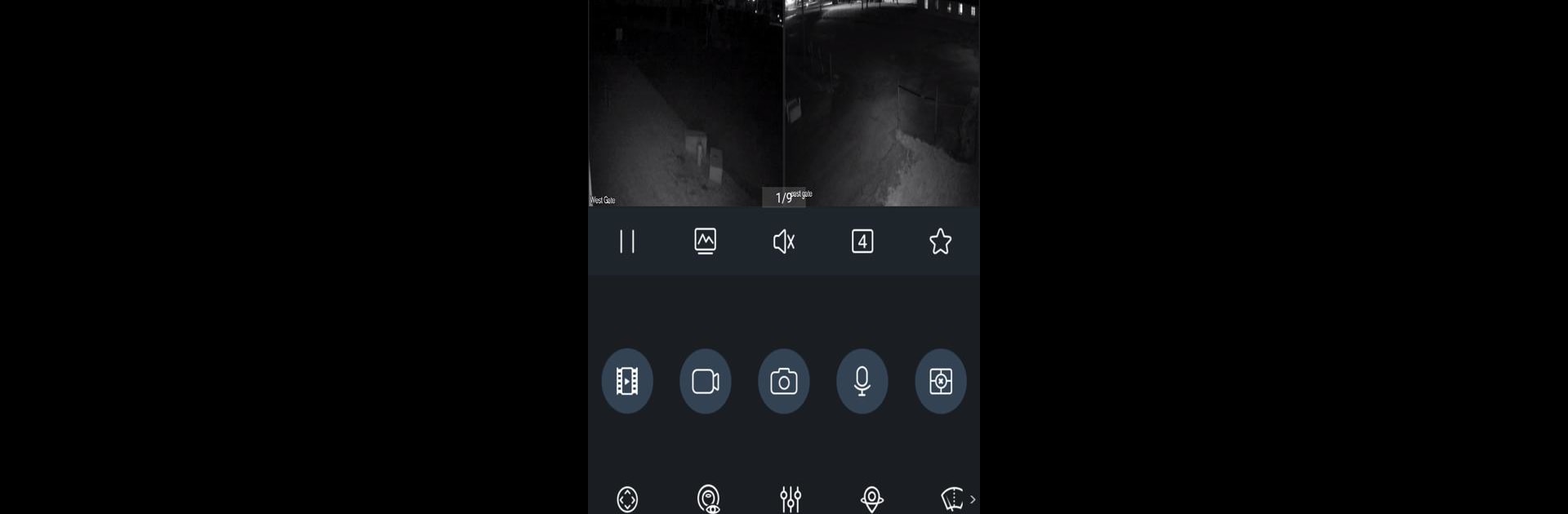

gDMSS plus
Играйте на ПК с BlueStacks – игровой платформе для приложений на Android. Нас выбирают более 500 млн. игроков.
Страница изменена: 1 нояб. 2019 г.
Run gDMSS Plus on PC or Mac
Let BlueStacks turn your PC, Mac, or laptop into the perfect home for gDMSS Plus, a fun Tools app from Zhejiang DAHUA Technology Co., Ltd.
About the App
gDMSS Plus is your go-to Android Surveillance Software designed to enhance remote monitoring. Developed by Zhejiang DAHUA Technology Co., Ltd, this Tools app brings high-functioning surveillance right to your fingertips.
App Features
Stay Alert:
Get real-time Push Alarm notifications to keep you updated on important events. Just ensure your device and phone have internet access for this handy feature.
Effortless Navigation:
With an invisible task wheel and intuitive finger gestures, navigating through your surveillance tasks has never been smoother or more efficient.
Playback & Review:
Enjoy seamless video playback capabilities. Easily access past footage, ensuring you never miss a critical moment.
Easy Configuration:
Re-subscribing to Push Config is simple and allows you to reactivate push notifications, even when server details change.
Run gDMSS Plus on your PC or Mac effortlessly with BlueStacks, and make surveillance just a bit easier.
Играйте в игру gDMSS plus на ПК. Это легко и просто.
-
Скачайте и установите BlueStacks на ПК.
-
Войдите в аккаунт Google, чтобы получить доступ к Google Play, или сделайте это позже.
-
В поле поиска, которое находится в правой части экрана, введите название игры – gDMSS plus.
-
Среди результатов поиска найдите игру gDMSS plus и нажмите на кнопку "Установить".
-
Завершите авторизацию в Google (если вы пропустили этот шаг в начале) и установите игру gDMSS plus.
-
Нажмите на ярлык игры gDMSS plus на главном экране, чтобы начать играть.



