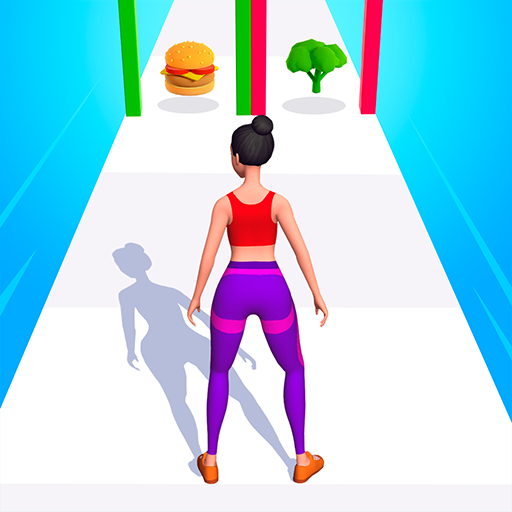Fly Challenge: Gry samolotowe
Graj na PC z BlueStacks – Platforma gamingowa Android, która uzyskała zaufanie ponad 500 milionów graczy!
Strona zmodyfikowana w dniu: Jan 22, 2025
Play Fly Challenge: Build a Plane! on PC or Mac
Step into the World of Fly Challenge: Build a Plane!, a thrilling Simulation game from the house of Freeplay Inc. Play this Android game on BlueStacks App Player and experience immersive gaming on PC or Mac.
About the Game
Fly Challenge: Build a Plane! is where your creativity and piloting skills soar. Offered by Freeplay Inc, this simulation lets you build a custom plane and race against time and rivals. You’ll tweak your aircraft’s wings, engines, and wheels, and take on high-adrenaline challenges. Who needs autopilot when you’ve got skills like these?
Game Features
-
Racing and Flying Simulator: Learn to fly, join high-speed races, and master those white-knuckle landings without going into a nosedive.
-
Simple Builder Games Mechanics: Merge parts to crank up your plane’s speed. Customize for peak performance and see how far you can push your pocket planes.
-
Extreme Landings: Hone your landing skills to keep your plane in one piece and avoid the plane crash while crossing the finish line.
-
Real Flight Simulator: Get the authentic pilot experience with spot-on physics, making every race a real test of skill. Try it on BlueStacks for a bigger thrill!
Get ready for a buttery smooth, high-performance gaming action only on BlueStacks.
Zagraj w Fly Challenge: Gry samolotowe na PC. To takie proste.
-
Pobierz i zainstaluj BlueStacks na PC
-
Zakończ pomyślnie ustawienie Google, aby otrzymać dostęp do sklepu Play, albo zrób to później.
-
Wyszukaj Fly Challenge: Gry samolotowe w pasku wyszukiwania w prawym górnym rogu.
-
Kliknij, aby zainstalować Fly Challenge: Gry samolotowe z wyników wyszukiwania
-
Ukończ pomyślnie rejestrację Google (jeśli krok 2 został pominięty) aby zainstalować Fly Challenge: Gry samolotowe
-
Klinij w ikonę Fly Challenge: Gry samolotowe na ekranie startowym, aby zacząć grę