
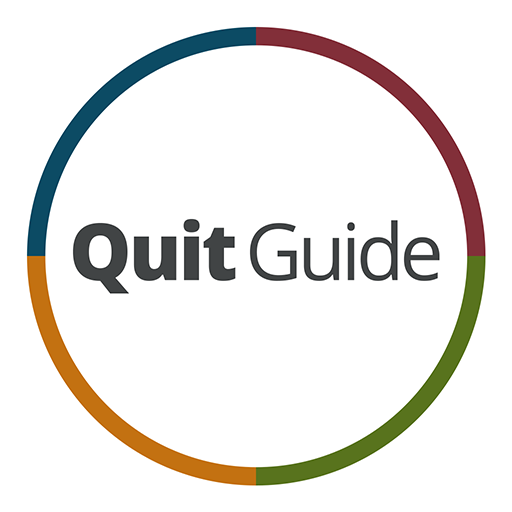
QuitGuide - Quit Smoking
Jouez sur PC avec BlueStacks - la plate-forme de jeu Android, approuvée par + 500M de joueurs.
Page Modifiée le: 17 décembre 2019
Play QuitGuide - Quit Smoking on PC
QuitGuide provides tips to use during cravings. Use these tips to help you manage your mood and stay smokefree. QuitGuide also gives you the ability to track cravings by time of day and location, so you can receive support when and where you need it. To get more tips and support, you can also visit the smokefree.gov website.
QuitGuide is a product of Smokefree.gov (SfG)—a smoking cessation resource created by the Tobacco Control Research Branch at the National Cancer Institute in collaboration with tobacco control professionals and smoking cessation experts and with input from ex-smokers.
Jouez à QuitGuide - Quit Smoking sur PC. C'est facile de commencer.
-
Téléchargez et installez BlueStacks sur votre PC
-
Connectez-vous à Google pour accéder au Play Store ou faites-le plus tard
-
Recherchez QuitGuide - Quit Smoking dans la barre de recherche dans le coin supérieur droit
-
Cliquez pour installer QuitGuide - Quit Smoking à partir des résultats de la recherche
-
Connectez-vous à Google (si vous avez ignoré l'étape 2) pour installer QuitGuide - Quit Smoking
-
Cliquez sur l'icône QuitGuide - Quit Smoking sur l'écran d'accueil pour commencer à jouer



