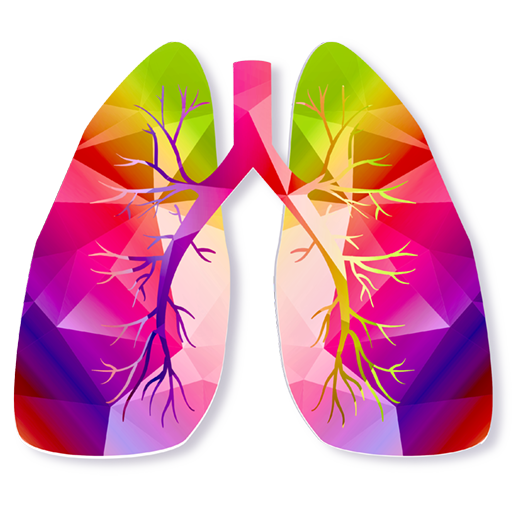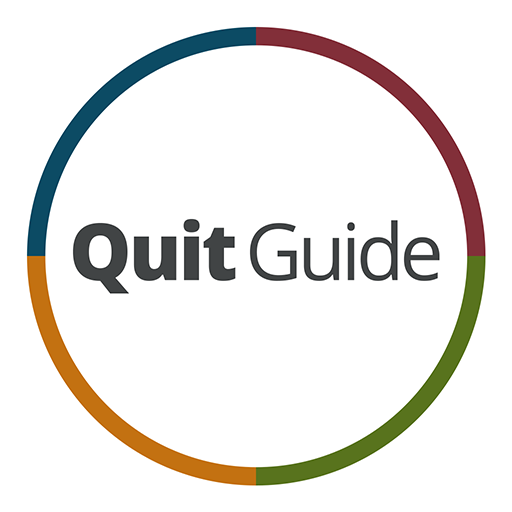
QuitGuide - Quit Smoking
Gioca su PC con BlueStacks: la piattaforma di gioco Android, considerata affidabile da oltre 500 milioni di giocatori.
Pagina modificata il: 17 dicembre 2019
Play QuitGuide - Quit Smoking on PC
QuitGuide provides tips to use during cravings. Use these tips to help you manage your mood and stay smokefree. QuitGuide also gives you the ability to track cravings by time of day and location, so you can receive support when and where you need it. To get more tips and support, you can also visit the smokefree.gov website.
QuitGuide is a product of Smokefree.gov (SfG)—a smoking cessation resource created by the Tobacco Control Research Branch at the National Cancer Institute in collaboration with tobacco control professionals and smoking cessation experts and with input from ex-smokers.
Gioca QuitGuide - Quit Smoking su PC. È facile iniziare.
-
Scarica e installa BlueStacks sul tuo PC
-
Completa l'accesso a Google per accedere al Play Store o eseguilo in un secondo momento
-
Cerca QuitGuide - Quit Smoking nella barra di ricerca nell'angolo in alto a destra
-
Fai clic per installare QuitGuide - Quit Smoking dai risultati della ricerca
-
Completa l'accesso a Google (se hai saltato il passaggio 2) per installare QuitGuide - Quit Smoking
-
Fai clic sull'icona QuitGuide - Quit Smoking nella schermata principale per iniziare a giocare