
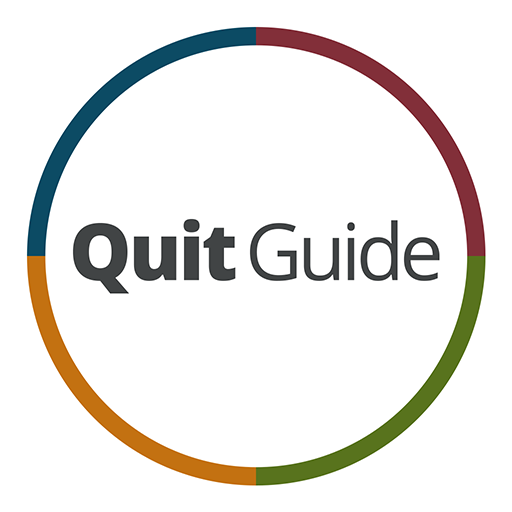
QuitGuide - Quit Smoking
Graj na PC z BlueStacks – Platforma gamingowa Android, która uzyskała zaufanie ponad 500 milionów graczy!
Strona zmodyfikowana w dniu: 17 grudnia 2019
Play QuitGuide - Quit Smoking on PC
QuitGuide provides tips to use during cravings. Use these tips to help you manage your mood and stay smokefree. QuitGuide also gives you the ability to track cravings by time of day and location, so you can receive support when and where you need it. To get more tips and support, you can also visit the smokefree.gov website.
QuitGuide is a product of Smokefree.gov (SfG)—a smoking cessation resource created by the Tobacco Control Research Branch at the National Cancer Institute in collaboration with tobacco control professionals and smoking cessation experts and with input from ex-smokers.
Zagraj w QuitGuide - Quit Smoking na PC. To takie proste.
-
Pobierz i zainstaluj BlueStacks na PC
-
Zakończ pomyślnie ustawienie Google, aby otrzymać dostęp do sklepu Play, albo zrób to później.
-
Wyszukaj QuitGuide - Quit Smoking w pasku wyszukiwania w prawym górnym rogu.
-
Kliknij, aby zainstalować QuitGuide - Quit Smoking z wyników wyszukiwania
-
Ukończ pomyślnie rejestrację Google (jeśli krok 2 został pominięty) aby zainstalować QuitGuide - Quit Smoking
-
Klinij w ikonę QuitGuide - Quit Smoking na ekranie startowym, aby zacząć grę



