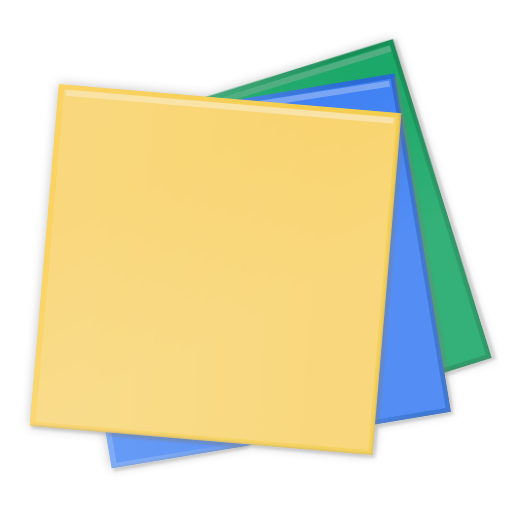3M™ Connected Equipment
Gioca su PC con BlueStacks: la piattaforma di gioco Android, considerata affidabile da oltre 500 milioni di giocatori.
Pagina modificata il: 6 marzo 2020
Play 3M™ Connected Equipment on PC
• Improve Situational Awareness: Workers have near real-time visibility of equipment status. They can receive alerts and notifications when using their 3M Connected PPE.
• Improve Compliance: Safety leaders can use the cloud-enabled 3M Connected Safety Platform to easily analyze aggregated data, create reports and set goals for improving their safety programs.
• Improve Productivity: Workers can stay focused on getting the job done
Please note that certain functionality within the app is unique to the type of 3M equipment you are connecting to.
Compatibility:
3M Connected Equipment has been tested with the following phone:
• Galaxy S7 with Android 8
• Galaxy S9 with Android 9
• Sonim XP8800 with Android 7+
Other Android phones may work but are not supported and 3M does not guarantee full functionality with 3M Connected PPE.
Gioca 3M™ Connected Equipment su PC. È facile iniziare.
-
Scarica e installa BlueStacks sul tuo PC
-
Completa l'accesso a Google per accedere al Play Store o eseguilo in un secondo momento
-
Cerca 3M™ Connected Equipment nella barra di ricerca nell'angolo in alto a destra
-
Fai clic per installare 3M™ Connected Equipment dai risultati della ricerca
-
Completa l'accesso a Google (se hai saltato il passaggio 2) per installare 3M™ Connected Equipment
-
Fai clic sull'icona 3M™ Connected Equipment nella schermata principale per iniziare a giocare