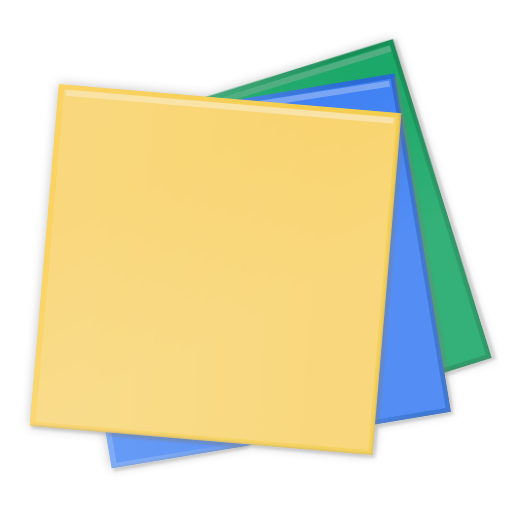3M™ Connected Equipment
Jogue no PC com BlueStacks - A Plataforma de Jogos Android, confiada por mais de 500 milhões de jogadores.
Página modificada em: 6 de março de 2020
Play 3M™ Connected Equipment on PC
• Improve Situational Awareness: Workers have near real-time visibility of equipment status. They can receive alerts and notifications when using their 3M Connected PPE.
• Improve Compliance: Safety leaders can use the cloud-enabled 3M Connected Safety Platform to easily analyze aggregated data, create reports and set goals for improving their safety programs.
• Improve Productivity: Workers can stay focused on getting the job done
Please note that certain functionality within the app is unique to the type of 3M equipment you are connecting to.
Compatibility:
3M Connected Equipment has been tested with the following phone:
• Galaxy S7 with Android 8
• Galaxy S9 with Android 9
• Sonim XP8800 with Android 7+
Other Android phones may work but are not supported and 3M does not guarantee full functionality with 3M Connected PPE.
Jogue 3M™ Connected Equipment no PC. É fácil começar.
-
Baixe e instale o BlueStacks no seu PC
-
Conclua o login do Google para acessar a Play Store ou faça isso mais tarde
-
Procure por 3M™ Connected Equipment na barra de pesquisa no canto superior direito
-
Clique para instalar 3M™ Connected Equipment a partir dos resultados da pesquisa
-
Conclua o login do Google (caso você pulou a etapa 2) para instalar o 3M™ Connected Equipment
-
Clique no ícone do 3M™ Connected Equipment na tela inicial para começar a jogar