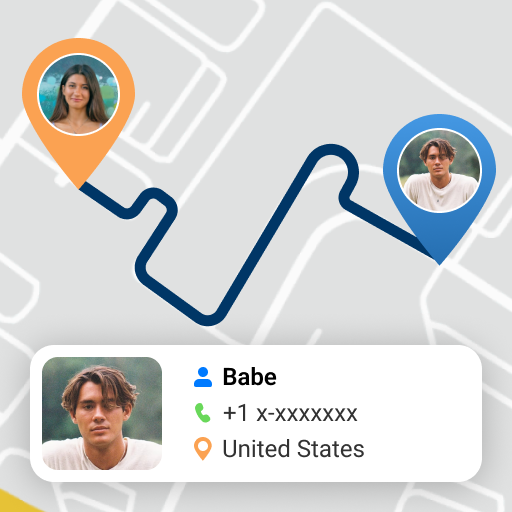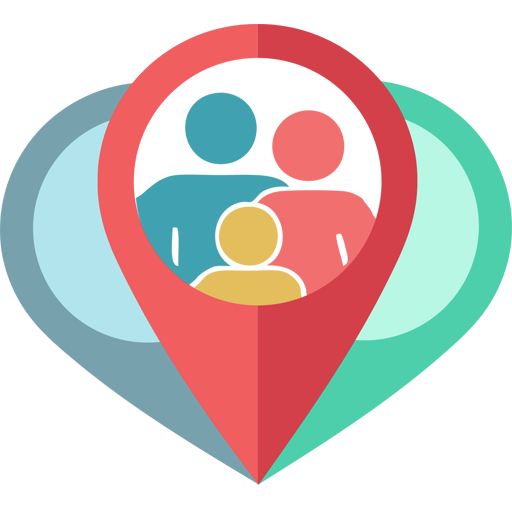Family Locator 360 Lite -Locate Your Famlily
Spiele auf dem PC mit BlueStacks - der Android-Gaming-Plattform, der über 500 Millionen Spieler vertrauen.
Seite geändert am: 27. August 2019
Play Family Locator 360 Lite -Locate Your Famlily on PC
Family Locator 360 Lite allows you to:
• Package storage is very small
• Share real-time location in your private family map where only those who gave permission to share their location are displayed.
• Create groups made up of your loved ones and family and enable all of you to see and share location and movements.
• Check in when you arrive, let your family know you get or where you are. Keep each other safety.
No need to send text messages asking “When will you be home?” Family Locator 360 tells you!
Location is worthless without words of love and support -Always stay connected and communicate via family groups. You deserve to stay confident and aware of situations that so often seemed to be out of our control. From now on, our family safety is taken care of! Once something wrong occur, group family member can find you per Family Locator 360 Lite.
Are you always wondering where your family members are now? Our APP Family Locator 360 Lite is your best choice, as family locator, see their location on the map, you can find your family at first time.
Spiele Family Locator 360 Lite -Locate Your Famlily auf dem PC. Der Einstieg ist einfach.
-
Lade BlueStacks herunter und installiere es auf deinem PC
-
Schließe die Google-Anmeldung ab, um auf den Play Store zuzugreifen, oder mache es später
-
Suche in der Suchleiste oben rechts nach Family Locator 360 Lite -Locate Your Famlily
-
Klicke hier, um Family Locator 360 Lite -Locate Your Famlily aus den Suchergebnissen zu installieren
-
Schließe die Google-Anmeldung ab (wenn du Schritt 2 übersprungen hast), um Family Locator 360 Lite -Locate Your Famlily zu installieren.
-
Klicke auf dem Startbildschirm auf das Family Locator 360 Lite -Locate Your Famlily Symbol, um mit dem Spielen zu beginnen