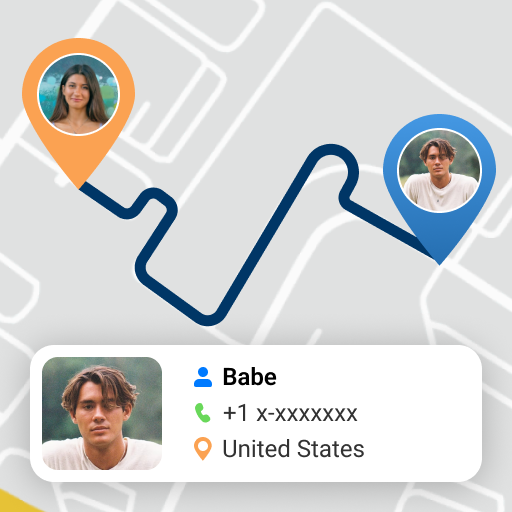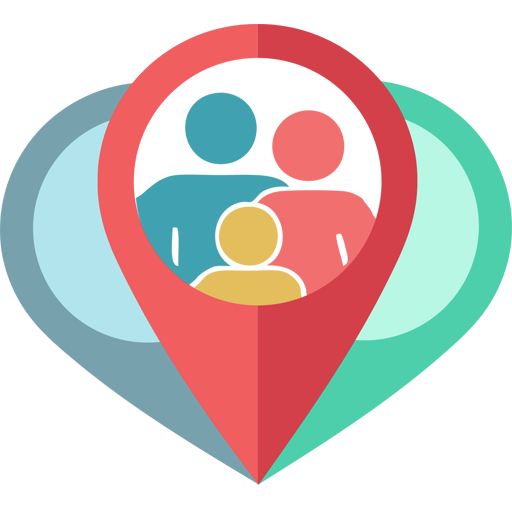Family Locator 360 Lite -Locate Your Famlily
Juega en PC con BlueStacks: la plataforma de juegos Android, en la que confían más de 500 millones de jugadores.
Página modificada el: 27 de agosto de 2019
Play Family Locator 360 Lite -Locate Your Famlily on PC
Family Locator 360 Lite allows you to:
• Package storage is very small
• Share real-time location in your private family map where only those who gave permission to share their location are displayed.
• Create groups made up of your loved ones and family and enable all of you to see and share location and movements.
• Check in when you arrive, let your family know you get or where you are. Keep each other safety.
No need to send text messages asking “When will you be home?” Family Locator 360 tells you!
Location is worthless without words of love and support -Always stay connected and communicate via family groups. You deserve to stay confident and aware of situations that so often seemed to be out of our control. From now on, our family safety is taken care of! Once something wrong occur, group family member can find you per Family Locator 360 Lite.
Are you always wondering where your family members are now? Our APP Family Locator 360 Lite is your best choice, as family locator, see their location on the map, you can find your family at first time.
Juega Family Locator 360 Lite -Locate Your Famlily en la PC. Es fácil comenzar.
-
Descargue e instale BlueStacks en su PC
-
Complete el inicio de sesión de Google para acceder a Play Store, o hágalo más tarde
-
Busque Family Locator 360 Lite -Locate Your Famlily en la barra de búsqueda en la esquina superior derecha
-
Haga clic para instalar Family Locator 360 Lite -Locate Your Famlily desde los resultados de búsqueda
-
Complete el inicio de sesión de Google (si omitió el paso 2) para instalar Family Locator 360 Lite -Locate Your Famlily
-
Haz clic en el ícono Family Locator 360 Lite -Locate Your Famlily en la pantalla de inicio para comenzar a jugar