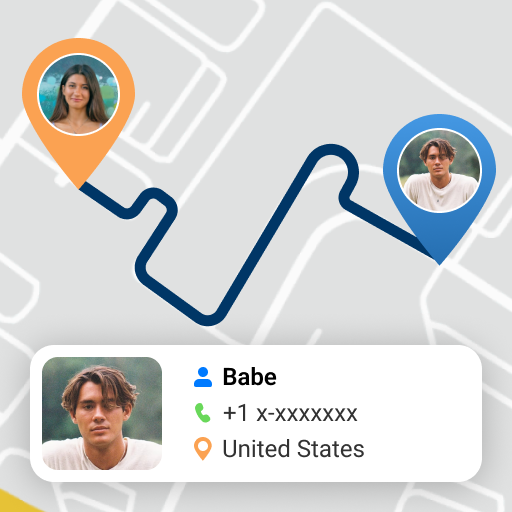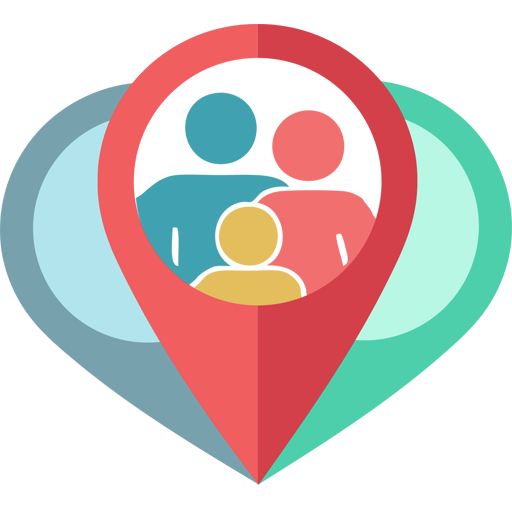Family Locator 360 Lite -Locate Your Famlily
BlueStacksを使ってPCでプレイ - 5憶以上のユーザーが愛用している高機能Androidゲーミングプラットフォーム
Play Family Locator 360 Lite -Locate Your Famlily on PC
Family Locator 360 Lite allows you to:
• Package storage is very small
• Share real-time location in your private family map where only those who gave permission to share their location are displayed.
• Create groups made up of your loved ones and family and enable all of you to see and share location and movements.
• Check in when you arrive, let your family know you get or where you are. Keep each other safety.
No need to send text messages asking “When will you be home?” Family Locator 360 tells you!
Location is worthless without words of love and support -Always stay connected and communicate via family groups. You deserve to stay confident and aware of situations that so often seemed to be out of our control. From now on, our family safety is taken care of! Once something wrong occur, group family member can find you per Family Locator 360 Lite.
Are you always wondering where your family members are now? Our APP Family Locator 360 Lite is your best choice, as family locator, see their location on the map, you can find your family at first time.
Family Locator 360 Lite -Locate Your FamlilyをPCでプレイ
-
BlueStacksをダウンロードしてPCにインストールします。
-
GoogleにサインインしてGoogle Play ストアにアクセスします。(こちらの操作は後で行っても問題ありません)
-
右上の検索バーにFamily Locator 360 Lite -Locate Your Famlilyを入力して検索します。
-
クリックして検索結果からFamily Locator 360 Lite -Locate Your Famlilyをインストールします。
-
Googleサインインを完了してFamily Locator 360 Lite -Locate Your Famlilyをインストールします。※手順2を飛ばしていた場合
-
ホーム画面にてFamily Locator 360 Lite -Locate Your Famlilyのアイコンをクリックしてアプリを起動します。