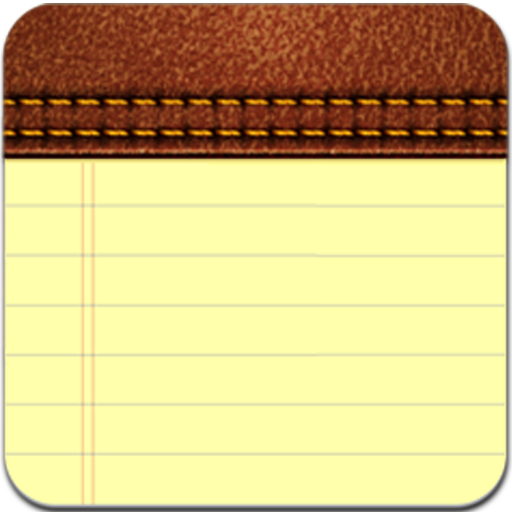Post-it®
Jouez sur PC avec BlueStacks - la plate-forme de jeu Android, approuvée par + 500M de joueurs.
Page Modifiée le: 7 janvier 2020
Play Post-it® on PC
Simply capture analog notes with the camera, or create new notes right on your device for those important reminders. Arrange, refine and organize notes and ideas on your board anyway you see fit. Then share your organized board with friends and co-workers, or export to your favorite applications and cloud services—including Trello, PowerPoint, Excel, PDF, Dropbox and more.
The Post-it App features:
• Capture more than 200 individual square Post-it® Notes at a time with your camera.
• Get your notes transcribed using Handwriting Recognition. Great for search and exports.
• Draw, erase, type and change the color of your notes using powerful editing tools.
• Organize your way—group your ideas by thought or simply organize on a grid.
• Combine boards—collect and combine ideas from across multiple sessions.
• Share to your favorites—supports Trello, PowerPoint, Excel, PDF, Dropbox, and more.
Learn more about the Post-it App: post-it.com/app
Terms of Service: https://www.post-it.com/3M/en_US/post-it/ideas/app/eula/
Jouez à Post-it® sur PC. C'est facile de commencer.
-
Téléchargez et installez BlueStacks sur votre PC
-
Connectez-vous à Google pour accéder au Play Store ou faites-le plus tard
-
Recherchez Post-it® dans la barre de recherche dans le coin supérieur droit
-
Cliquez pour installer Post-it® à partir des résultats de la recherche
-
Connectez-vous à Google (si vous avez ignoré l'étape 2) pour installer Post-it®
-
Cliquez sur l'icône Post-it® sur l'écran d'accueil pour commencer à jouer