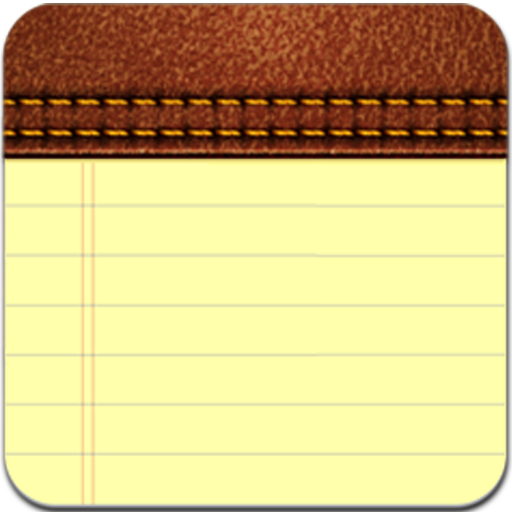Post-it®
Mainkan di PC dengan BlueStacks – platform Game-Game Android, dipercaya oleh lebih dari 500 juta gamer.
Halaman Dimodifikasi Aktif: 7 Januari 2020
Play Post-it® on PC
Simply capture analog notes with the camera, or create new notes right on your device for those important reminders. Arrange, refine and organize notes and ideas on your board anyway you see fit. Then share your organized board with friends and co-workers, or export to your favorite applications and cloud services—including Trello, PowerPoint, Excel, PDF, Dropbox and more.
The Post-it App features:
• Capture more than 200 individual square Post-it® Notes at a time with your camera.
• Get your notes transcribed using Handwriting Recognition. Great for search and exports.
• Draw, erase, type and change the color of your notes using powerful editing tools.
• Organize your way—group your ideas by thought or simply organize on a grid.
• Combine boards—collect and combine ideas from across multiple sessions.
• Share to your favorites—supports Trello, PowerPoint, Excel, PDF, Dropbox, and more.
Learn more about the Post-it App: post-it.com/app
Terms of Service: https://www.post-it.com/3M/en_US/post-it/ideas/app/eula/
Mainkan Post-it® di PC Mudah saja memulainya.
-
Unduh dan pasang BlueStacks di PC kamu
-
Selesaikan proses masuk Google untuk mengakses Playstore atau lakukan nanti
-
Cari Post-it® di bilah pencarian di pojok kanan atas
-
Klik untuk menginstal Post-it® dari hasil pencarian
-
Selesaikan proses masuk Google (jika kamu melewati langkah 2) untuk menginstal Post-it®
-
Klik ikon Post-it® di layar home untuk membuka gamenya