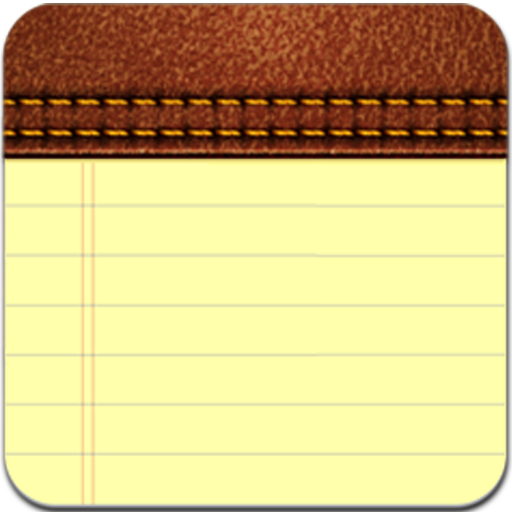Post-it®
Gioca su PC con BlueStacks: la piattaforma di gioco Android, considerata affidabile da oltre 500 milioni di giocatori.
Pagina modificata il: 7 gennaio 2020
Play Post-it® on PC
Simply capture analog notes with the camera, or create new notes right on your device for those important reminders. Arrange, refine and organize notes and ideas on your board anyway you see fit. Then share your organized board with friends and co-workers, or export to your favorite applications and cloud services—including Trello, PowerPoint, Excel, PDF, Dropbox and more.
The Post-it App features:
• Capture more than 200 individual square Post-it® Notes at a time with your camera.
• Get your notes transcribed using Handwriting Recognition. Great for search and exports.
• Draw, erase, type and change the color of your notes using powerful editing tools.
• Organize your way—group your ideas by thought or simply organize on a grid.
• Combine boards—collect and combine ideas from across multiple sessions.
• Share to your favorites—supports Trello, PowerPoint, Excel, PDF, Dropbox, and more.
Learn more about the Post-it App: post-it.com/app
Terms of Service: https://www.post-it.com/3M/en_US/post-it/ideas/app/eula/
Gioca Post-it® su PC. È facile iniziare.
-
Scarica e installa BlueStacks sul tuo PC
-
Completa l'accesso a Google per accedere al Play Store o eseguilo in un secondo momento
-
Cerca Post-it® nella barra di ricerca nell'angolo in alto a destra
-
Fai clic per installare Post-it® dai risultati della ricerca
-
Completa l'accesso a Google (se hai saltato il passaggio 2) per installare Post-it®
-
Fai clic sull'icona Post-it® nella schermata principale per iniziare a giocare