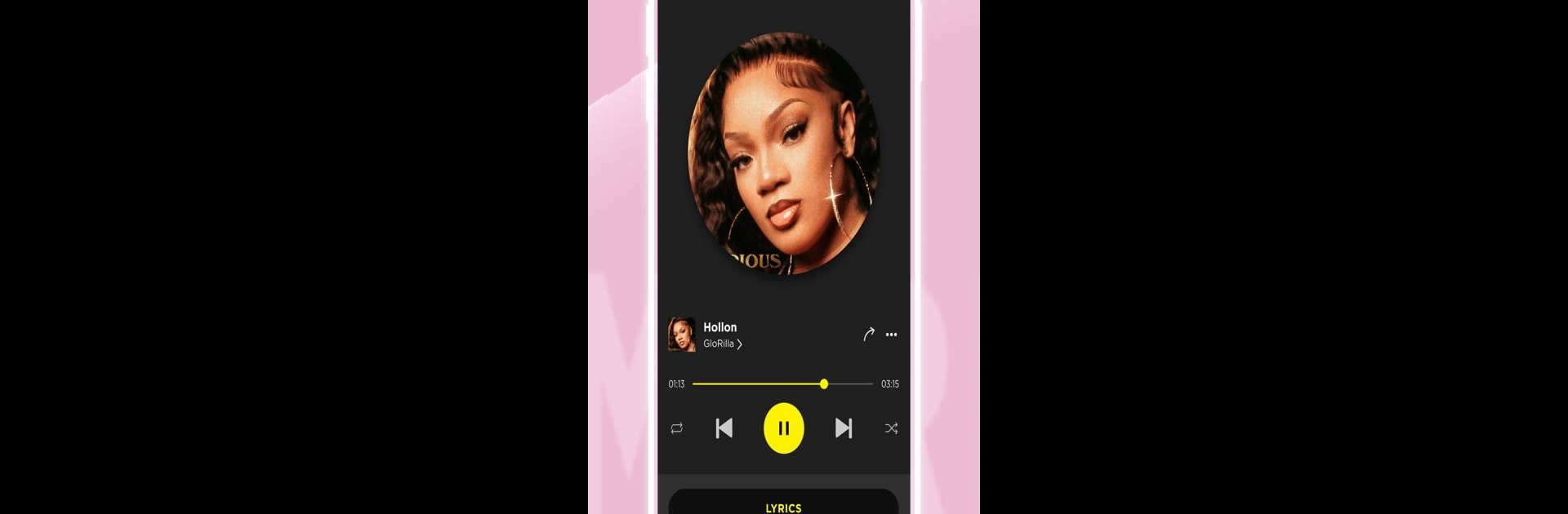

TREBEL: Music, MP3 & Podcasts
Play on PC with BlueStacks – the Android Gaming Platform, trusted by 500M+ gamers.
Page Modified on: Feb 4, 2025
Run TREBEL: Music, MP3 & Podcasts on PC or Mac
Upgrade your experience. Try TREBEL: Music, MP3 & Podcasts, the fantastic Music & Audio app from M&M Media, Inc., from the comfort of your laptop, PC, or Mac, only on BlueStacks.
About the App
TREBEL: Music, MP3 & Podcasts by M&M Media, Inc. is your ultimate companion for a world of music. It’s not just another music app; TREBEL lets you listen to music offline, on-demand, and whenever the mood strikes. Dive into new hits or timeless classics—your music journey starts here.
App Features
-
Offline Listening
Download your favorite tracks and play them anytime without worrying about Wi-Fi or data. Perfect for saving precious data for other things like gaming on BlueStacks. -
Discover Your New Groove
With our smart “Discover” section, explore curated playlists and unveil your next musical obsession across genres like Hip Hop, Pop, and Country. -
Unlimited On-Demand Playback
Say goodbye to shuffle-only modes. Play your tunes your way, with unlimited skips and tailored playlists that match your vibe. -
Seamless Library Integration
Bring all your beloved MP3s into one place for a smooth listening experience. -
No Strings Attached
Enjoy this extensive music library completely free—no subscription, no hidden fees.
BlueStacks brings your apps to life on a bigger screen—seamless and straightforward.
Play TREBEL: Music, MP3 & Podcasts on PC. It’s easy to get started.
-
Download and install BlueStacks on your PC
-
Complete Google sign-in to access the Play Store, or do it later
-
Look for TREBEL: Music, MP3 & Podcasts in the search bar at the top right corner
-
Click to install TREBEL: Music, MP3 & Podcasts from the search results
-
Complete Google sign-in (if you skipped step 2) to install TREBEL: Music, MP3 & Podcasts
-
Click the TREBEL: Music, MP3 & Podcasts icon on the home screen to start playing



