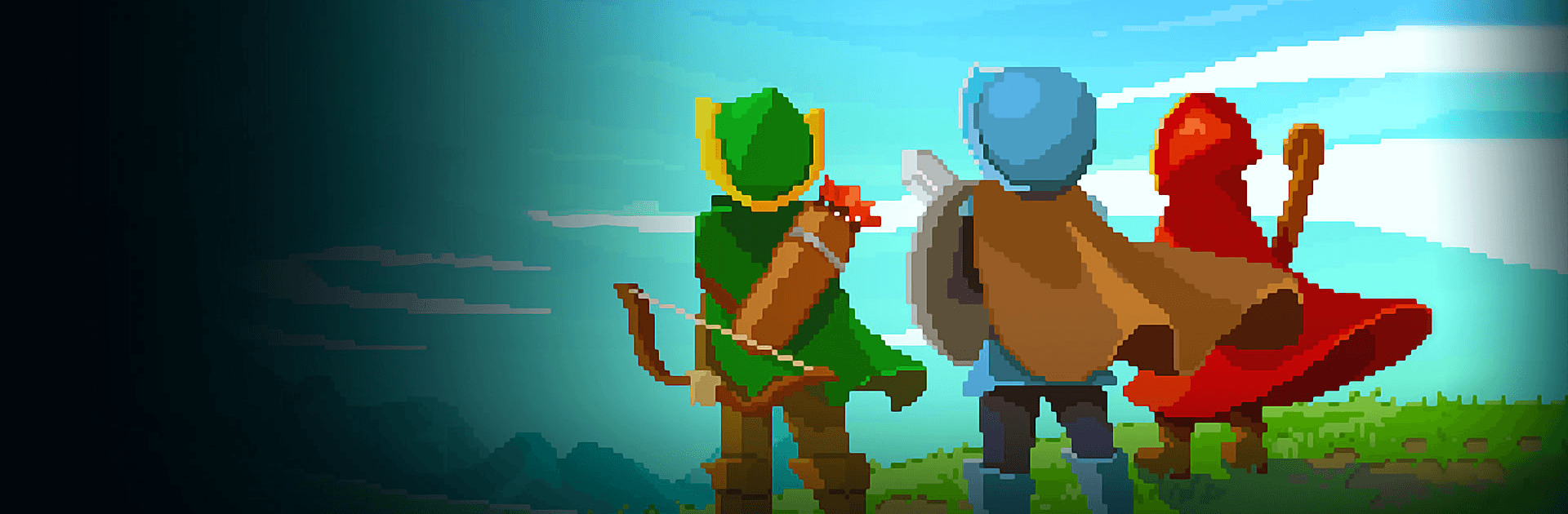

Rucoy Online – MMORPG MMO RPG
Spiele auf dem PC mit BlueStacks - der Android-Gaming-Plattform, der über 500 Millionen Spieler vertrauen.
Seite geändert am: Feb 21, 2025
Play Rucoy Online on PC or Mac
Rucoy Online – MMORPG – MMO – RPG is a Role Playing game developed by RicardoGzz. BlueStacks app player is the best platform to play this Android game on your PC or Mac for an immersive gaming experience.
Call your friends, call your family, because it’s time to join the fight against evil in Rucoy Online!
Welcome to a magical new world full of wonder and action. Take part in exciting real-time PvP combat and face off against other players from around the world to prove you’re the greatest fighter this planet has ever seen! Hunt dozens of different monsters with their own amazing skills and potential drops.
Keep playing and winning for more chances to get awesome new gear and weapons to power up your hero. Customize your avatar from head to toe with the items you pick up during you adventures.
Make new friends and socialize with other players with the real-time chat system.
Form parties with your friends and allies to take on powerful bosses and monsters. Your adventures become twice as epic when you play with your buddies!
Take on the world and prove you’re the best fighter and play Rucoy Online on PC with BlueStacks!
Spiele Rucoy Online – MMORPG MMO RPG auf dem PC. Der Einstieg ist einfach.
-
Lade BlueStacks herunter und installiere es auf deinem PC
-
Schließe die Google-Anmeldung ab, um auf den Play Store zuzugreifen, oder mache es später
-
Suche in der Suchleiste oben rechts nach Rucoy Online – MMORPG MMO RPG
-
Klicke hier, um Rucoy Online – MMORPG MMO RPG aus den Suchergebnissen zu installieren
-
Schließe die Google-Anmeldung ab (wenn du Schritt 2 übersprungen hast), um Rucoy Online – MMORPG MMO RPG zu installieren.
-
Klicke auf dem Startbildschirm auf das Rucoy Online – MMORPG MMO RPG Symbol, um mit dem Spielen zu beginnen



