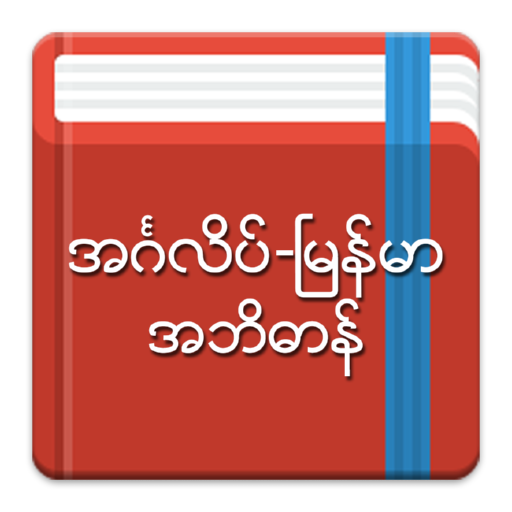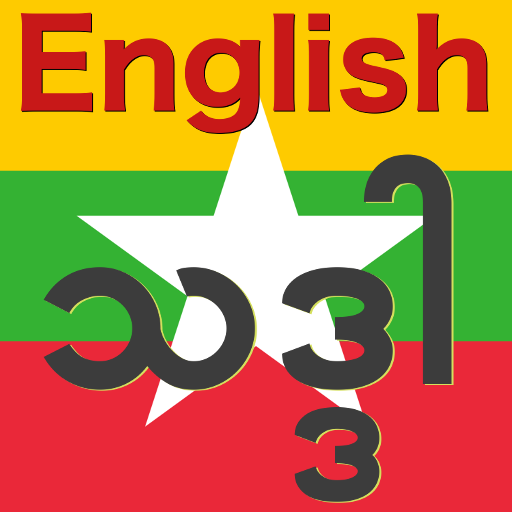
English Thaddar
Spiele auf dem PC mit BlueStacks - der Android-Gaming-Plattform, der über 500 Millionen Spieler vertrauen.
Seite geändert am: 9. Mai 2017
Play English Thaddar on PC
Grammar lessons, conversations, vocabulary lists and quizzes are added. We will try our best to cover the topic as much as possible with as few errors as possible. However, if there are any omissions or errors, please feel free to let us know.
This app is supported by ads. This app is made available for free without any in-app purchases.
Privacy Policy
* English Thaddar App does not collect any personally identifiable information from the app.
* English Thaddar App does collect anonymous usage information to analyze and improve the experience for the app. That information is only used in aggregation as statistics.
* English Thaddar App uses Google's Admob advertising service. Their privacy policy can be found at https://www.google.com/intl/en/policies/privacy/.
Spiele English Thaddar auf dem PC. Der Einstieg ist einfach.
-
Lade BlueStacks herunter und installiere es auf deinem PC
-
Schließe die Google-Anmeldung ab, um auf den Play Store zuzugreifen, oder mache es später
-
Suche in der Suchleiste oben rechts nach English Thaddar
-
Klicke hier, um English Thaddar aus den Suchergebnissen zu installieren
-
Schließe die Google-Anmeldung ab (wenn du Schritt 2 übersprungen hast), um English Thaddar zu installieren.
-
Klicke auf dem Startbildschirm auf das English Thaddar Symbol, um mit dem Spielen zu beginnen