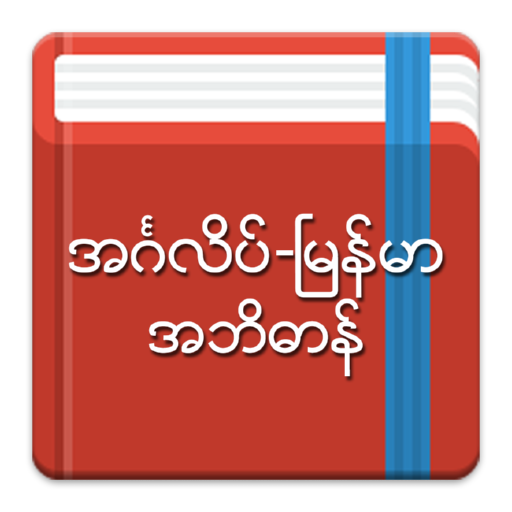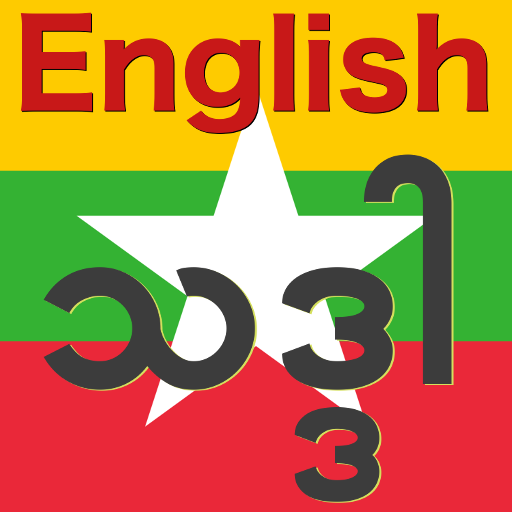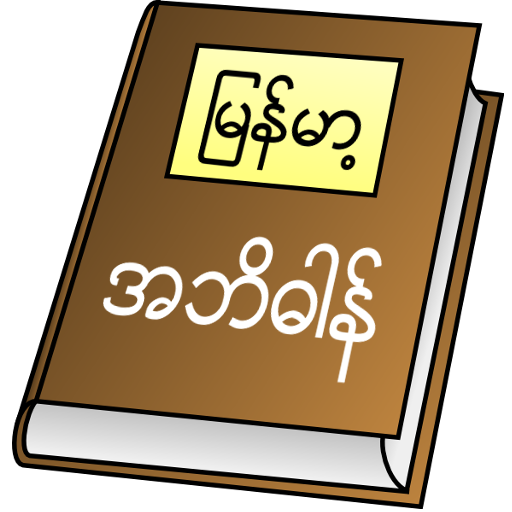
Myanmar Clipboard Dictionary
Spiele auf dem PC mit BlueStacks - der Android-Gaming-Plattform, der über 500 Millionen Spieler vertrauen.
Seite geändert am: 23. August 2019
Play Myanmar Clipboard Dictionary on PC
For those who speaks Myanmar language and want a quick way to look up English words in English-Myanmar dictionary while using another app such as web browser or email. Quickest way is to copy a word from any app.
Some app may not have copy function or the source document may not be text. In such cases, a click on notification icon will bring a text box to enter a word to search for its definition.
English words can also be looked up by searching with Myanmar words....a reverse look-up. Text-to-speech feature of Android is used to listen to the pronunciation of the words, and the words can be stored for future reference. Trivia games are also added for those who want to challenge themselves.
I hope you would find this app helpful in learning whatever you need to learn in English language.
Spiele Myanmar Clipboard Dictionary auf dem PC. Der Einstieg ist einfach.
-
Lade BlueStacks herunter und installiere es auf deinem PC
-
Schließe die Google-Anmeldung ab, um auf den Play Store zuzugreifen, oder mache es später
-
Suche in der Suchleiste oben rechts nach Myanmar Clipboard Dictionary
-
Klicke hier, um Myanmar Clipboard Dictionary aus den Suchergebnissen zu installieren
-
Schließe die Google-Anmeldung ab (wenn du Schritt 2 übersprungen hast), um Myanmar Clipboard Dictionary zu installieren.
-
Klicke auf dem Startbildschirm auf das Myanmar Clipboard Dictionary Symbol, um mit dem Spielen zu beginnen