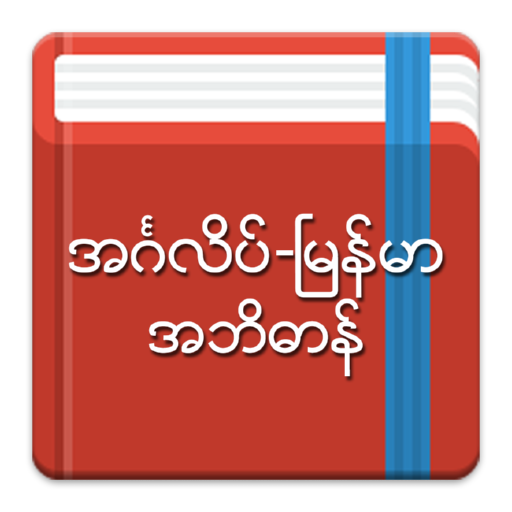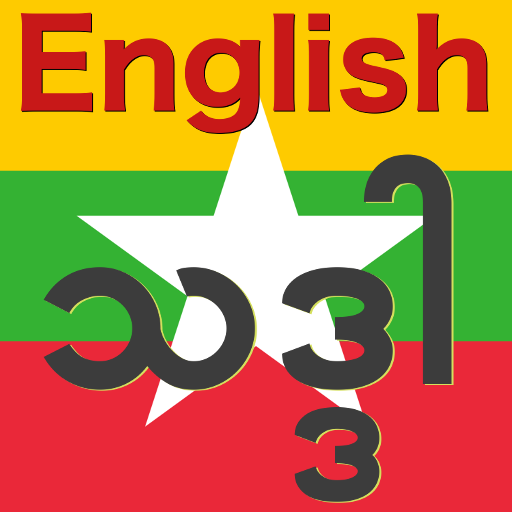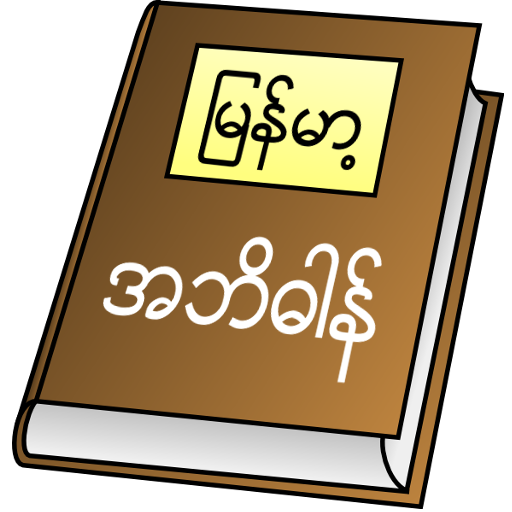
Myanmar Clipboard Dictionary
Graj na PC z BlueStacks – Platforma gamingowa Android, która uzyskała zaufanie ponad 500 milionów graczy!
Strona zmodyfikowana w dniu: 23 sierpnia 2019
Play Myanmar Clipboard Dictionary on PC
For those who speaks Myanmar language and want a quick way to look up English words in English-Myanmar dictionary while using another app such as web browser or email. Quickest way is to copy a word from any app.
Some app may not have copy function or the source document may not be text. In such cases, a click on notification icon will bring a text box to enter a word to search for its definition.
English words can also be looked up by searching with Myanmar words....a reverse look-up. Text-to-speech feature of Android is used to listen to the pronunciation of the words, and the words can be stored for future reference. Trivia games are also added for those who want to challenge themselves.
I hope you would find this app helpful in learning whatever you need to learn in English language.
Zagraj w Myanmar Clipboard Dictionary na PC. To takie proste.
-
Pobierz i zainstaluj BlueStacks na PC
-
Zakończ pomyślnie ustawienie Google, aby otrzymać dostęp do sklepu Play, albo zrób to później.
-
Wyszukaj Myanmar Clipboard Dictionary w pasku wyszukiwania w prawym górnym rogu.
-
Kliknij, aby zainstalować Myanmar Clipboard Dictionary z wyników wyszukiwania
-
Ukończ pomyślnie rejestrację Google (jeśli krok 2 został pominięty) aby zainstalować Myanmar Clipboard Dictionary
-
Klinij w ikonę Myanmar Clipboard Dictionary na ekranie startowym, aby zacząć grę