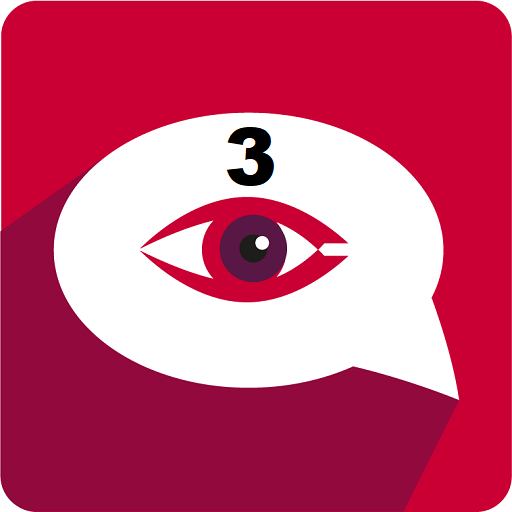このページには広告が含まれます

WATrace - Online Last Seen Tracker
ソーシャルネットワーク | Maxamersfoorterdev
BlueStacksを使ってPCでプレイ - 5憶以上のユーザーが愛用している高機能Androidゲーミングプラットフォーム
Play WATrace - Online Last Seen Tracker on PC
with WAtrace you can check your online times or track your kids online times in social networks and manage it.
WATrace has free usage period so that you can use it for free and get acquainted with the features of it.
you can use this tools for public accounts.
WAtrace features:
- monitor online-offline statuses 24/7
- notify for every online or offline
- free demo
- customer support
- very cheap price guarantee
WATrace has free usage period so that you can use it for free and get acquainted with the features of it.
you can use this tools for public accounts.
WAtrace features:
- monitor online-offline statuses 24/7
- notify for every online or offline
- free demo
- customer support
- very cheap price guarantee
WATrace - Online Last Seen TrackerをPCでプレイ
-
BlueStacksをダウンロードしてPCにインストールします。
-
GoogleにサインインしてGoogle Play ストアにアクセスします。(こちらの操作は後で行っても問題ありません)
-
右上の検索バーにWATrace - Online Last Seen Trackerを入力して検索します。
-
クリックして検索結果からWATrace - Online Last Seen Trackerをインストールします。
-
Googleサインインを完了してWATrace - Online Last Seen Trackerをインストールします。※手順2を飛ばしていた場合
-
ホーム画面にてWATrace - Online Last Seen Trackerのアイコンをクリックしてアプリを起動します。