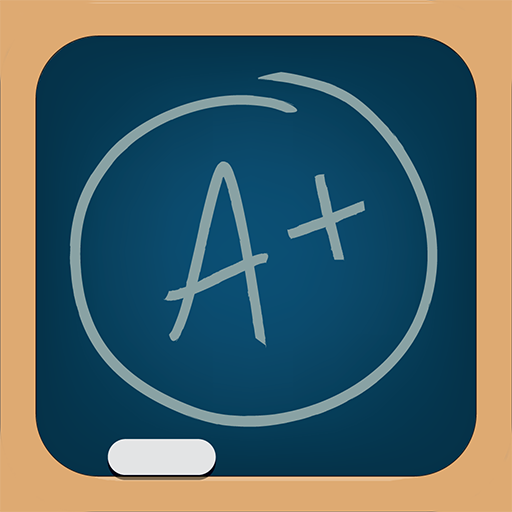Mnemonic Words
Play on PC with BlueStacks – the Android Gaming Platform, trusted by 500M+ gamers.
Page Modified on: January 17, 2020
Play Mnemonic Words on PC
Use our application, which offers the most effective method of memorizing words - the method of interval repetition.
A vocabulary test will help you to determine your current vocabulary level and find the right words for your level.
But you will not be limited only to the selected words. At your disposal will be more than 200 glossaries on various topics, as well as a complete dictionary.
With the help of glossaries and a dictionary, you can easily create your own lists of words and phrases and learn them in a variety of exercises.
So that you for sure memorize the words, we have developed 9 exercises that will help you to remember not only the translation of the word but also its pronunciation, spelling, examples of use and even interpretation.
The built-in interval repetition system will always tell you when and what words it is time to repeat.
The special attention we paid to those words that are remembered worse than others.
When all the words have already been repeated and there is nothing more to learn today, you can always test yourself on the vocabulary test and exciting vocabulary games.
For those who learn a foreign language with the whole family, we have made a family access function. You will be able to join the accounts of your children or soulmate and learn from one device.
Privacy policy: https://mnemonicwords.app/privacy
Terms of use: https://mnemonicwords.app/terms
Play Mnemonic Words on PC. It’s easy to get started.
-
Download and install BlueStacks on your PC
-
Complete Google sign-in to access the Play Store, or do it later
-
Look for Mnemonic Words in the search bar at the top right corner
-
Click to install Mnemonic Words from the search results
-
Complete Google sign-in (if you skipped step 2) to install Mnemonic Words
-
Click the Mnemonic Words icon on the home screen to start playing