
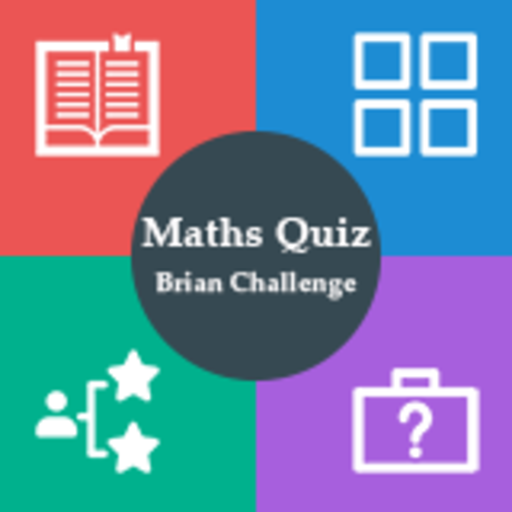
Learn Math - Practice Puzzle a
Gioca su PC con BlueStacks: la piattaforma di gioco Android, considerata affidabile da oltre 500 milioni di giocatori.
Pagina modificata il: 2 nov 2020
Play Learn Math - Practice Puzzle a on PC
Math Quiz - is a Math Learning, practicing and solving riddles with many levels and mini-games:
- Multiplication, Addition, Subtraction, Division and Tables
- Puzzles with different target i.e. Accuracy, speed or concentrations with many levels
- True / False mathematics game
- Mathematics Balance
- Find missing
- Dual mode, with dual mode you can compete with your friend one on one on a single without the worry of internet connection
The main advantages:
✅ Develop quick memories for kids and young
✅ efficient training of the brain
✅ simple and easy process of playing
✅ Completely offline
✅ No special permission is required
✅ learn quickly through easy exercises
About Math Quiz App
———————
More than 200 different levels.
Four different levels
1) Beginner
2)Easy
3)Hard
4)Expert
In a game basically uses Addition, Subtraction, Multiplication, Division.
So it’s looks simple ,but as much as you play more you will get how much hard it is ?
Main Features:
>Night Mode
>Color mode
>Reminders
>Multiple languages
Gioca Learn Math - Practice Puzzle a su PC. È facile iniziare.
-
Scarica e installa BlueStacks sul tuo PC
-
Completa l'accesso a Google per accedere al Play Store o eseguilo in un secondo momento
-
Cerca Learn Math - Practice Puzzle a nella barra di ricerca nell'angolo in alto a destra
-
Fai clic per installare Learn Math - Practice Puzzle a dai risultati della ricerca
-
Completa l'accesso a Google (se hai saltato il passaggio 2) per installare Learn Math - Practice Puzzle a
-
Fai clic sull'icona Learn Math - Practice Puzzle a nella schermata principale per iniziare a giocare



