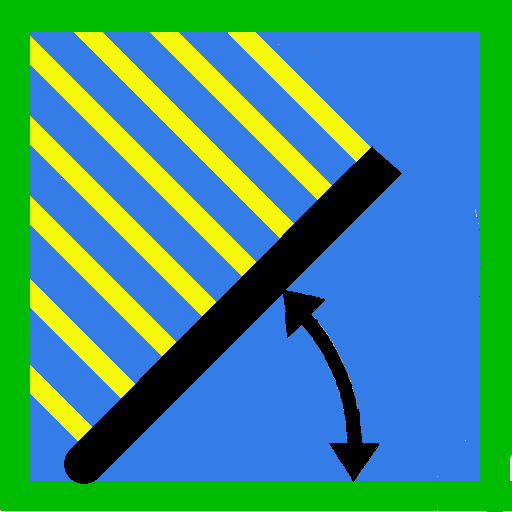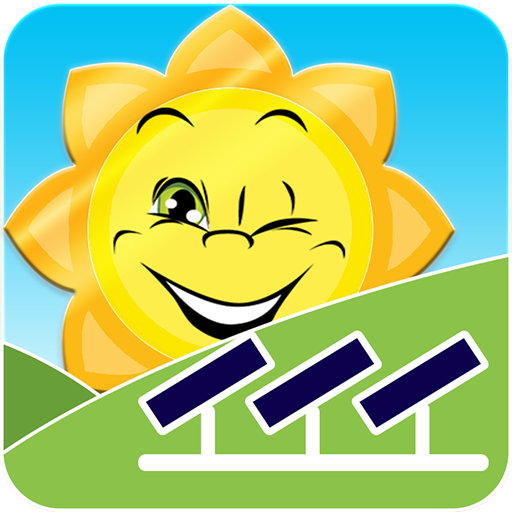
SolarCT - Systèmes solaires photovoltaïques
Jouez sur PC avec BlueStacks - la plate-forme de jeu Android, approuvée par + 500M de joueurs.
Page Modifiée le: 11 décembre 2019
Play SolarCT - Solar PV Systems on PC
-This app does calculate the requirements of solar systems accurately with multiple options
available for user.
-App functions:
1- Advanced way.(Calculate the requirements of the solar System)
2- Step by step way.(Calculate the requirements of the solar System)
3- Solar radiation and cumulative production of panels.
4- Running hours of battery.
5- Orient and tilt solar panels.
6- Reminder for the next tilt of solar panels.
7- Solar panels and batteries connection in series and parallel.
8- Calculate appliance consumption.
9- Calculate wires gauge AWG, mm² and SWG & drop voltage.
# Please send to us by email if you encounter any issues inside the SolarCT app and don't hesitate to let us know if translation is not good at English, French, Spanish and Portuguese language.
# we will be thankful for you if you support us to make this app the best among the rest of apps.
*Many features might be added in future depended on your Support and number of downloads of users.
Jouez à SolarCT - Systèmes solaires photovoltaïques sur PC. C'est facile de commencer.
-
Téléchargez et installez BlueStacks sur votre PC
-
Connectez-vous à Google pour accéder au Play Store ou faites-le plus tard
-
Recherchez SolarCT - Systèmes solaires photovoltaïques dans la barre de recherche dans le coin supérieur droit
-
Cliquez pour installer SolarCT - Systèmes solaires photovoltaïques à partir des résultats de la recherche
-
Connectez-vous à Google (si vous avez ignoré l'étape 2) pour installer SolarCT - Systèmes solaires photovoltaïques
-
Cliquez sur l'icône SolarCT - Systèmes solaires photovoltaïques sur l'écran d'accueil pour commencer à jouer