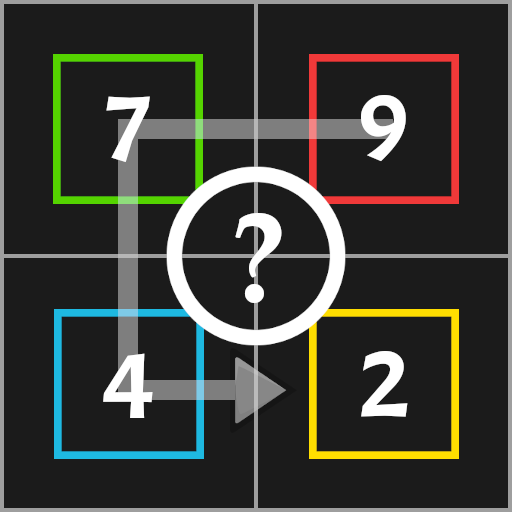Candy Shapes Link and Merge
Graj na PC z BlueStacks – Platforma gamingowa Android, która uzyskała zaufanie ponad 500 milionów graczy!
Strona zmodyfikowana w dniu: 26 paź 2020
Play Candy Shapes Link and Merge on PC
👉 Play three different types of colored shape games:
⭐ Score: Connect as many candy shapes as possible of the same type. The longer the link, the more points you get.
⭐ Find Path: Find and link as many of the given candy paths as you can.
⭐ Candy Count: Gain at least one star with a limited amount of candy shapes.
Suitable for Smartphones and Tablets.
Have fun! ✨
Credits:
Godot Engine (https://godotengine.org/license)
Title: Blop
Recorded by Mark DiAngelo
https://creativecommons.org/licenses/by/3.0/
Title: Gum Bubble Pop
Recorded by Sound Explorer
https://creativecommons.org/licenses/by/3.0/
Music from https://filmmusic.io
"Double Polka" by Kevin MacLeod (https://incompetech.com)
License: CC BY (http://creativecommons.org/licenses/by/4.0/)
Zagraj w Candy Shapes Link and Merge na PC. To takie proste.
-
Pobierz i zainstaluj BlueStacks na PC
-
Zakończ pomyślnie ustawienie Google, aby otrzymać dostęp do sklepu Play, albo zrób to później.
-
Wyszukaj Candy Shapes Link and Merge w pasku wyszukiwania w prawym górnym rogu.
-
Kliknij, aby zainstalować Candy Shapes Link and Merge z wyników wyszukiwania
-
Ukończ pomyślnie rejestrację Google (jeśli krok 2 został pominięty) aby zainstalować Candy Shapes Link and Merge
-
Klinij w ikonę Candy Shapes Link and Merge na ekranie startowym, aby zacząć grę