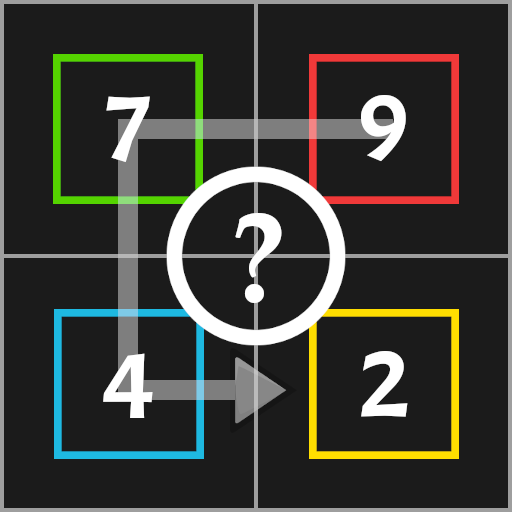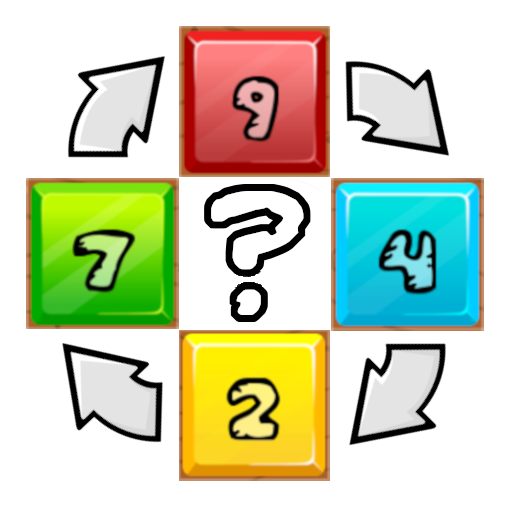このページには広告が含まれます

Easter Eggs - Search and Merge
ミニゲーム | Diverse Games
BlueStacksを使ってPCでプレイ - 5憶以上のユーザーが愛用している高機能Androidゲーミングプラットフォーム
Play Easter Eggs - Search and Merge on PC
👉 This is an easy easter puzzle game for Android.
👉 Play three different types of easter egg games:
⭐ Score: Connect as many easter eggs as possible of the same color. The longer the link, the more points you get.
⭐ Find Path: Find and link as many of the given easter egg paths as you can.
⭐ Easter Egg Count: Gain at least one carrot with a limited amount of easter eggs.
Suitable for Smartphones and Tablets.
Have fun! ✨
Credits:
Godot Engine (https://godotengine.org/license)
Title: Blop
Recorded by Mark DiAngelo
https://creativecommons.org/licenses/by/3.0/
Title: Gum Bubble Pop
Recorded by Sound Explorer
https://creativecommons.org/licenses/by/3.0/
Music from https://filmmusic.io
"Double Polka" by Kevin MacLeod (https://incompetech.com)
License: CC BY (http://creativecommons.org/licenses/by/4.0/)
Pattern vector created by freepik - www.freepik.com
👉 Play three different types of easter egg games:
⭐ Score: Connect as many easter eggs as possible of the same color. The longer the link, the more points you get.
⭐ Find Path: Find and link as many of the given easter egg paths as you can.
⭐ Easter Egg Count: Gain at least one carrot with a limited amount of easter eggs.
Suitable for Smartphones and Tablets.
Have fun! ✨
Credits:
Godot Engine (https://godotengine.org/license)
Title: Blop
Recorded by Mark DiAngelo
https://creativecommons.org/licenses/by/3.0/
Title: Gum Bubble Pop
Recorded by Sound Explorer
https://creativecommons.org/licenses/by/3.0/
Music from https://filmmusic.io
"Double Polka" by Kevin MacLeod (https://incompetech.com)
License: CC BY (http://creativecommons.org/licenses/by/4.0/)
Pattern vector created by freepik - www.freepik.com
Easter Eggs - Search and MergeをPCでプレイ
-
BlueStacksをダウンロードしてPCにインストールします。
-
GoogleにサインインしてGoogle Play ストアにアクセスします。(こちらの操作は後で行っても問題ありません)
-
右上の検索バーにEaster Eggs - Search and Mergeを入力して検索します。
-
クリックして検索結果からEaster Eggs - Search and Mergeをインストールします。
-
Googleサインインを完了してEaster Eggs - Search and Mergeをインストールします。※手順2を飛ばしていた場合
-
ホーム画面にてEaster Eggs - Search and Mergeのアイコンをクリックしてアプリを起動します。