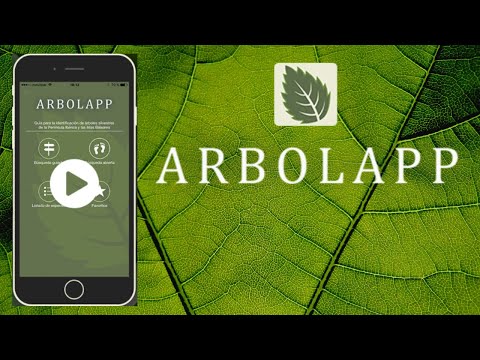ArbolApp
500M + oyuncunun güvendiği Android Oyun Platformu, BlueStacks ile PC'de oynayın.
Sayfa Değiştirilme tarihi: 10 Nisan 2019
Play ArbolApp on PC
Its contents include:
- 143 species described on 122 information sheets: all the native trees as well as those that most frequently become established in the wild in Andorra, continental Portugal, peninsular Spain, and the Balearic Islands. Each species entry includes a distribution map, a brief description and one or more photos.
- 2 ways to search (directed and open) to intuitively identify species.
- More than 370 illustrations that facilitate species identification.
- More than 500 photos showing the most characteristic details of each tree.
- A glossary of around 90 terms.
Arbolapp does not need an internet connection to work, making it really useful for trips into the natural environment. Its contents are aimed at anyone wanting to learn about or increase their knowledge of the trees they find in their surroundings. For this reason, an effort has been made to use understandable language and simple explanations without dumbing down the content.
Arbolapp is an initiative of the most important Spanish research association, the Spanish National Research Council (CSIC), driven by its Deputy Vice Chair of Scientific Culture and the Royal Botanic Garden. Felipe Castilla Lattke is responsible for the content. He has drawn up the species information sheets and identification keys, and has contributed most of the photos from his personal image bank. Additionally, the project has been funded by the Spanish Foundation for Science and Technology (FECYT).
ArbolApp oyununu PC'de oyna. Başlamak çok kolay.
-
BlueStacks'i PC'nize İndirin ve Yükleyin
-
Play Store'a erişmek için Google girişi yapın ya da daha sonraya bırakın.
-
Sağ üst köşeye ArbolApp yazarak arayın.
-
ArbolApp uygulamasını arama sonuçlarından indirmek için tıklayın.
-
(iEğer Adım 2'yi atladıysanız) ArbolApp uygulamasını yüklemek için Google'a giriş yapın.
-
Oynatmaya başlatmak için ekrandaki ArbolApp ikonuna tıklayın.