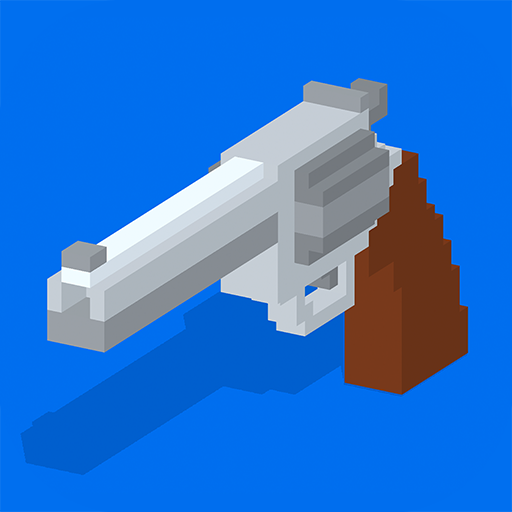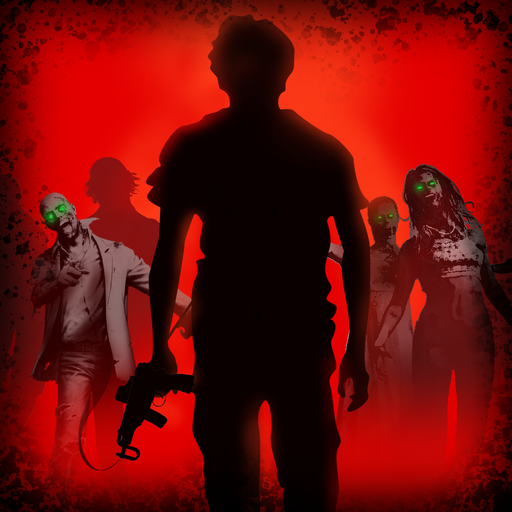BLOCKAPOLYPSE™ - Zombie Shooter
Spiele auf dem PC mit BlueStacks - der Android-Gaming-Plattform, der über 500 Millionen Spieler vertrauen.
Seite geändert am: 13. Januar 2020
Play BLOCKAPOLYPSE™ - Zombie Shooter on PC
Suddenly you hear shouting. It turns out that someone is here but barely alive.
Unfortunately you find out that you're on the... zombie island. Entire population is slaughtered and the city is devastated.
Apparently some mad scientist is responsible for this outbreak. Information from dying survivor suggest that he has some virus which transforms dead people to zombies.
Your responsibility is to find his location and to execute him. Sadly, you have only one piece of map and you need to find the rest of them.
Will you survive in a post apocalyptic world like this? Grab your pipe as a first weapon and start the scary journey. Explore huge city filled with dangerous zombies, abandoned buildings and underground metro.
Drive armored cars and shoot everyone on your way. Defeat zombies with great variety of guns like minigun or just blast them with TNT.
Night can be creepy, so avoid loneliness and protect yourself with loyal dog companions.
Spiele BLOCKAPOLYPSE™ - Zombie Shooter auf dem PC. Der Einstieg ist einfach.
-
Lade BlueStacks herunter und installiere es auf deinem PC
-
Schließe die Google-Anmeldung ab, um auf den Play Store zuzugreifen, oder mache es später
-
Suche in der Suchleiste oben rechts nach BLOCKAPOLYPSE™ - Zombie Shooter
-
Klicke hier, um BLOCKAPOLYPSE™ - Zombie Shooter aus den Suchergebnissen zu installieren
-
Schließe die Google-Anmeldung ab (wenn du Schritt 2 übersprungen hast), um BLOCKAPOLYPSE™ - Zombie Shooter zu installieren.
-
Klicke auf dem Startbildschirm auf das BLOCKAPOLYPSE™ - Zombie Shooter Symbol, um mit dem Spielen zu beginnen