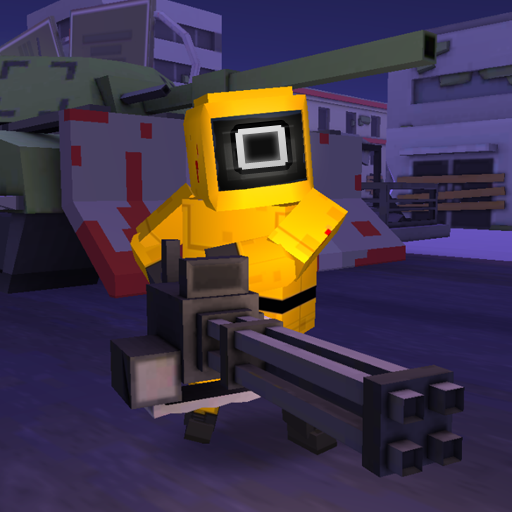Blocky Farm Racing & Simulator
Play on PC with BlueStacks – the Android Gaming Platform, trusted by 500M+ gamers.
Page Modified on: Dec 4, 2023
Play Blocky Farm Racing & Simulator on PC or Mac
Blocky Farm Racing & Simulator is a Racing game developed by mobadu. BlueStacks app player is the best platform to play this Android game on your PC or Mac for an immersive gaming experience.
Experience the best of both worlds in Blocky Farm Racing & Simulator, a captivating game that seamlessly blends the thrill of racing with the tranquility of farm life. This free game offers players a diverse range of activities, making it a delightful choice for gaming enthusiasts.
In Race mode, the adrenaline kicks in as you choose your vehicle—be it a tractor, harvester, or a speedy car—and race through the charming village. Test your skills and see how far you can drive without crashing, mastering the art of precision and speed. If you’re in the mood for some chaos, Demolition mode lets you unleash your inner wrecking ball, allowing you to smash into every vehicle or object in sight.
But the real gem of the game lies in its Farm Simulator mode, where you step into the shoes of a blocky farmer. Roam through a vast map filled with cities, fields, and adorable animals. Embrace the agricultural life, grow your farm, and nurture your animals. Alternatively, take a more leisurely approach and embark on village explorations, soaking in the scenic beauty and tranquility of rural life.
Blocky Farm Racing & Simulator offers a rich and immersive experience, ensuring endless hours of entertainment for players who crave both excitement and relaxation. So, whether you’re racing through the village or tending to your virtual farm, get ready for an enchanting gaming adventure that combines the best of racing and simulation. Let the blocky farming and racing begin. Enjoy this game with BlueStacks today!
Play Blocky Farm Racing & Simulator on PC. It’s easy to get started.
-
Download and install BlueStacks on your PC
-
Complete Google sign-in to access the Play Store, or do it later
-
Look for Blocky Farm Racing & Simulator in the search bar at the top right corner
-
Click to install Blocky Farm Racing & Simulator from the search results
-
Complete Google sign-in (if you skipped step 2) to install Blocky Farm Racing & Simulator
-
Click the Blocky Farm Racing & Simulator icon on the home screen to start playing