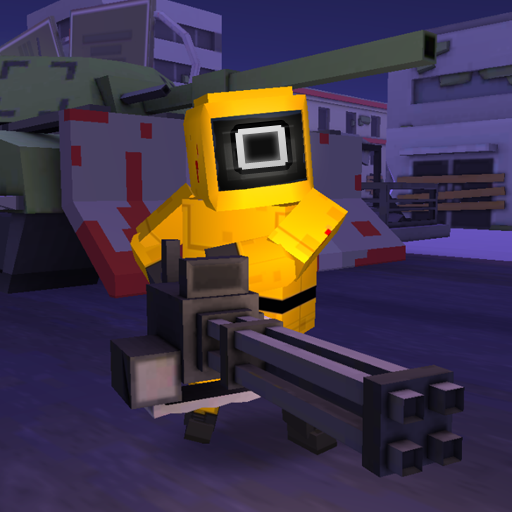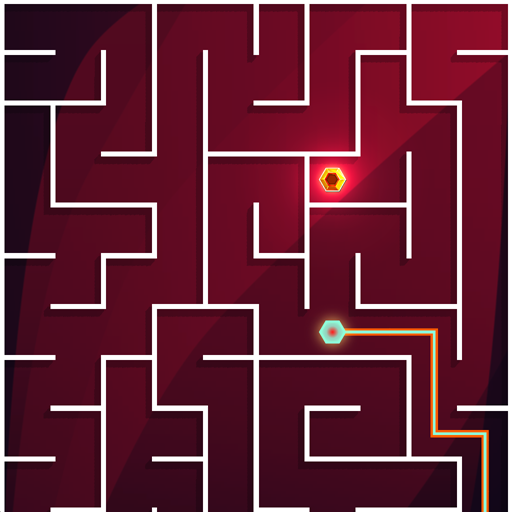
Laberinto: Maze Go
Juega en PC con BlueStacks: la plataforma de juegos Android, en la que confían más de 500 millones de jugadores.
Página modificada el: Oct 31, 2023
Play Maze Go on PC
Try to earn as much points as you can and challenge other players in the leaderboards. Train your memory and check how far you can go.
Difficulty level increases during your journey but there are hints which you can use to check the escape path.
Our game collection includes few successful maze games but made in 3D world. This time we created our first 2D maze game to entertain the whole range of players. Not only the younger players but adults as well.
Relaxing and entertaining for a short break or longer plays. For example boring long haul flight or on the daily commute to work.
Maze Go is an offline game because we want to provide access to our game without getting stressed out about the Wi-Fi connection.
Feature list:
- hundreds of labyrinths in a classic mode
- very intuitive swipe control
- option to skip level if it's too hard
- hints to make your life easier
- offline game supported
- leaderboards where you can fight for the best score or XP level with other players
- last level is a random generated labyrinth
Train your brain and check our other maze games:
https://play.google.com/store/apps/dev?id=9050076692178953988
Follow us:
- Facebook: https://www.facebook.com/3Dmaze/
- Twitter: https://twitter.com/MobaduApps
- Website: https://www.mobadu.pl/
- Instagram: https://www.instagram.com/mobadu/
- Youtube: https://www.youtube.com/@mobadu
Juega Laberinto: Maze Go en la PC. Es fácil comenzar.
-
Descargue e instale BlueStacks en su PC
-
Complete el inicio de sesión de Google para acceder a Play Store, o hágalo más tarde
-
Busque Laberinto: Maze Go en la barra de búsqueda en la esquina superior derecha
-
Haga clic para instalar Laberinto: Maze Go desde los resultados de búsqueda
-
Complete el inicio de sesión de Google (si omitió el paso 2) para instalar Laberinto: Maze Go
-
Haz clic en el ícono Laberinto: Maze Go en la pantalla de inicio para comenzar a jugar