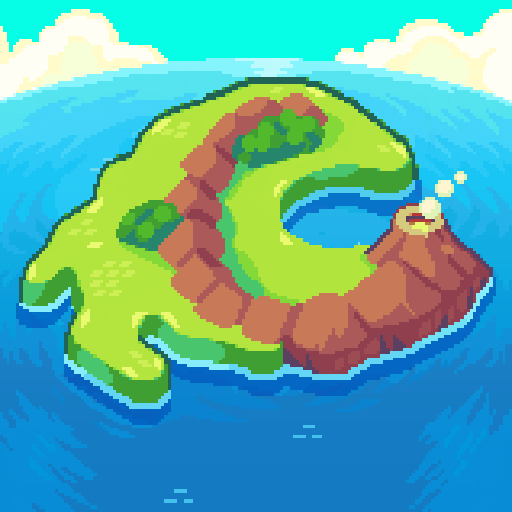Godus
Spiele auf dem PC mit BlueStacks - der Android-Gaming-Plattform, der über 500 Millionen Spieler vertrauen.
Seite geändert am: Nov 26, 2024
Play Godus on PC or Mac
Godus is a Simulation game developed by 22cans. BlueStacks app player is the best platform to play this Android game on your PC or Mac for an immersive gaming experience.
Showcase your creativity by creating buildings, water bodies, farms, animals, and other special creations required to develop your society. Show love to your followers and inspire them daily to ensure they do not stray off the right path.
About the Game
Godus is a casual game that challenges your creativity and management skills as you take up the role of creator. It offers several interactive elements and a user-friendly interface that allows you to construct and renovate structures in your society.
Gameplay Overview
Your task in this game is simple: rule over humanity with compassion and develop your world until it reaches the pinnacle of civilization. Perform miracles, uncover hidden secrets, guide your followers, and destroy your foes.
Do you have what it takes to become a superior being in this world? Become the creator and ruler of this magical world.
Game Features
- Simplified graphics and animations
- Showcase incredible powers
- Seamless controls
How to Play?
Download Godus for free from the Google Play Store or Apple App Store on the BlueStacks app player.
Spiele Godus auf dem PC. Der Einstieg ist einfach.
-
Lade BlueStacks herunter und installiere es auf deinem PC
-
Schließe die Google-Anmeldung ab, um auf den Play Store zuzugreifen, oder mache es später
-
Suche in der Suchleiste oben rechts nach Godus
-
Klicke hier, um Godus aus den Suchergebnissen zu installieren
-
Schließe die Google-Anmeldung ab (wenn du Schritt 2 übersprungen hast), um Godus zu installieren.
-
Klicke auf dem Startbildschirm auf das Godus Symbol, um mit dem Spielen zu beginnen