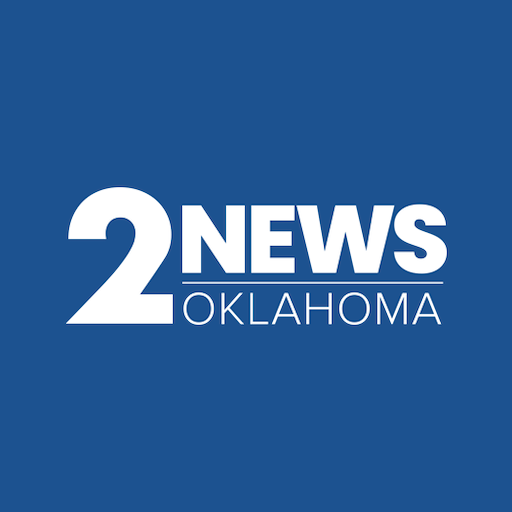Q2 News
Play on PC with BlueStacks – the Android Gaming Platform, trusted by 500M+ gamers.
Page Modified on: May 15, 2022
Play Q2 News on PC
When you open our app, you’ll know what’s going on right now and what’s important to your local area.
We’ve improved the experience with an intuitive layout and simplified navigation. News, weather and video are just a tap away.
Our favorite feature is the weather section. Not only do we deliver hourly and daily forecasts, we give you the most updated severe weather information in an instant.
Key Features:
• Breaking news alerts and stories
• Dynamic weather section, with hourly and daily forecasts
• Live streaming video
• Fast and easy to use
We're committed to continually improving our user experience, so please let us know how we're doing by leaving a review in the Google Play Store.
Play Q2 News on PC. It’s easy to get started.
-
Download and install BlueStacks on your PC
-
Complete Google sign-in to access the Play Store, or do it later
-
Look for Q2 News in the search bar at the top right corner
-
Click to install Q2 News from the search results
-
Complete Google sign-in (if you skipped step 2) to install Q2 News
-
Click the Q2 News icon on the home screen to start playing