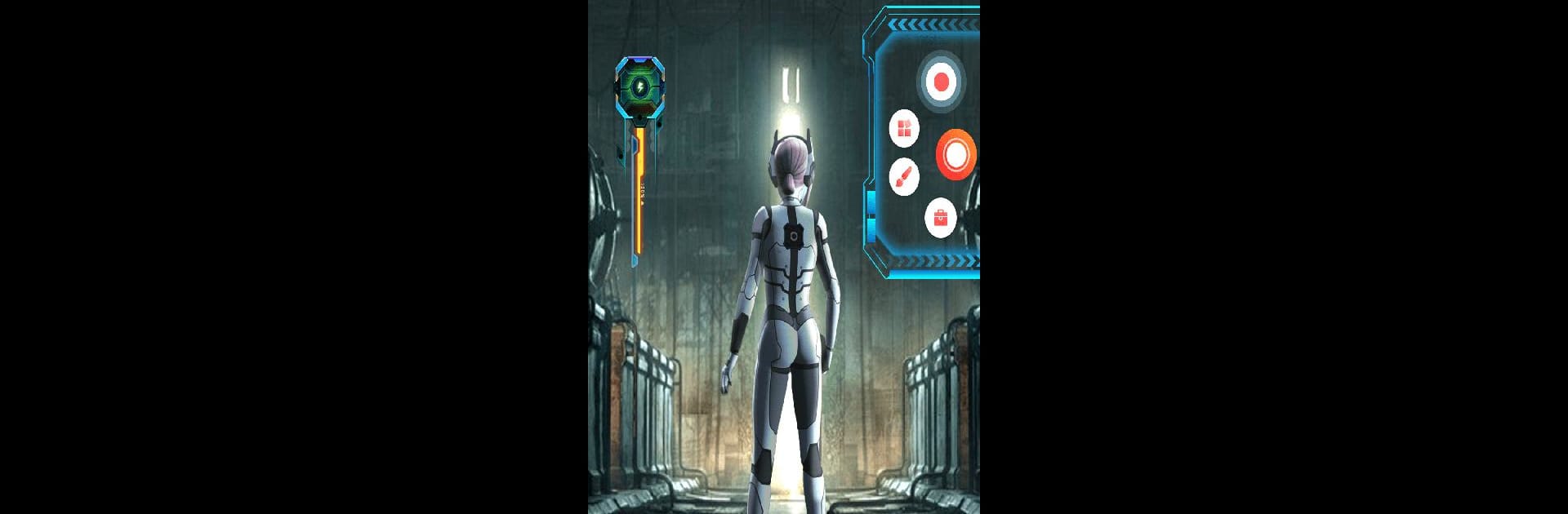

사운드가 있는 GU 스크린 레코더
5억명 이상의 게이머가 신뢰하는 안드로이드 게임 플랫폼 BlueStacks으로 PC에서 플레이하세요.
Run Screen Recorder GU Recorder on PC or Mac
Get freedom from your phone’s obvious limitations. Use Screen Recorder GU Recorder, made by Screen Recorder Video Recorder Gu Recorder Studio, a Video Players & Editors app on your PC or Mac with BlueStacks, and level up your experience.
About the App
Screen Recorder GU Recorder by Screen Recorder Video Recorder Gu Recorder Studio is your go-to app for capturing every moment right from your device. It’s perfect for recording video calls, live streams, gaming sessions, sports events, and movies with no need to root your device. Expect seamless video recording with clear audio, thanks to its impressive sound capture capabilities.
App Features
Record with Sound
– Capture audio directly from your mic or record internal audio effortlessly. Ideal for tutorials and promotional videos.
Flexible Recording Options
– Hide the floating window for a clean full-screen capture. Control everything via the notification panel.
Customizable Settings
– Set video resolutions up to 1080p and choose landscape or portrait orientation. Enjoy features like countdown timer and shake-to-stop.
Overlay Face Camera
– Add a personal touch with overlay face recording. Resize and reposition as needed.
Exclusive Features
– Magic Brush: Doodle while you record, picking your favorite colors and effects.
– Restore Lost Video: Easily recover unsaved videos if the app closes unexpectedly.
– Video Compressor: Reduce file sizes without losing quality.
– MP3 Video Converter: Transform videos into MP3 effortlessly.
Screenshot Mastery
– Quick captures and clear screenshots, with options to doodle or highlight important details.
BlueStacks brings your apps to life on a bigger screen—seamless and straightforward.
PC에서 사운드가 있는 GU 스크린 레코더 플레이해보세요.
-
BlueStacks 다운로드하고 설치
-
Google Play 스토어에 로그인 하기(나중에 진행가능)
-
오른쪽 상단 코너에 사운드가 있는 GU 스크린 레코더 검색
-
검색 결과 중 사운드가 있는 GU 스크린 레코더 선택하여 설치
-
구글 로그인 진행(만약 2단계를 지나갔을 경우) 후 사운드가 있는 GU 스크린 레코더 설치
-
메인 홈화면에서 사운드가 있는 GU 스크린 레코더 선택하여 실행



