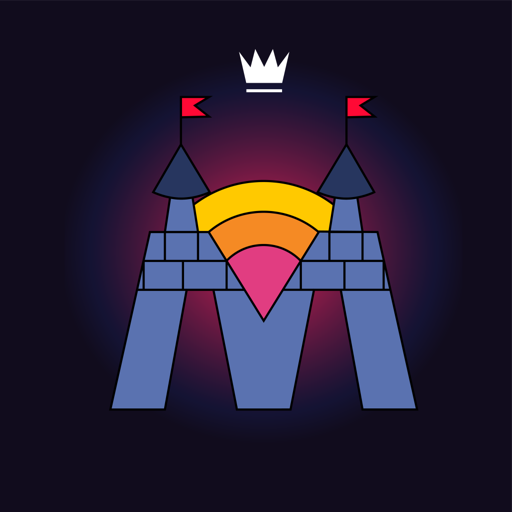World of Castles
Play on PC with BlueStacks – the Android Gaming Platform, trusted by 500M+ gamers.
Page Modified on: August 17, 2019
Play World of Castles on PC
This travel guide for the people who want to visit the most interesting castles and palaces of the world, review galleries of places, dive into exciting stories about these places and learn the "secret" maps of your region.
Our Key BENEFITS:
- Get MobiCastle to FIND THE CASTLES AROUND YOU
- VIEW PHOTOS, READ COMMENTS AND LISTEN THE AUDIO-GUIDES to find the great places nearby
- SAVE YOUR MONEY with our FREE OFFERS
- Get TICKETS PRICES, EVENTS, PARKING for the most popular places
- Use FILTERS AND KEYWORDS to find exactly what you are looking for
- View an interactive map with all places around you
- Localized for 7 languages (Polish, English, German, Czech, Slovak, Hungarian, Ukrainian)
- SAVE YOUR FAVOURITE PLACES for future visit
- SHARE ANY PLACE with friends
- BOOKING NEARBY HOTELS for the best prices
- USE APP OFFLINE IN YOUR TRAVEL if no internet connection
- Over 120 000 users gave the ratings and comments
- Short preview of all places in the list
- Suggest new places by users
- Submit your reviews and advices
- Continuous updating of castles, routes and interesting places
OPEN Castles:
- Castles of Czech Republic
- Castles of Germany
- Castles of Hungary
- Castles of Ireland
- Castles of England
- Castles of Wales
- Castles of Scotland
- Castles of Poland
- Castles of Slovakia
- Castles of Ukraine
- Castles of France
- Castles of Spain
Coming SOON...
- Castles of Italy
- Castles of Portugal
Download World of Castles and let’s start planning your trip today!
Visit our page for more details: www.MobiCastle.com or like us on Facebook: www.facebook.com/mobicastle
Play World of Castles on PC. It’s easy to get started.
-
Download and install BlueStacks on your PC
-
Complete Google sign-in to access the Play Store, or do it later
-
Look for World of Castles in the search bar at the top right corner
-
Click to install World of Castles from the search results
-
Complete Google sign-in (if you skipped step 2) to install World of Castles
-
Click the World of Castles icon on the home screen to start playing