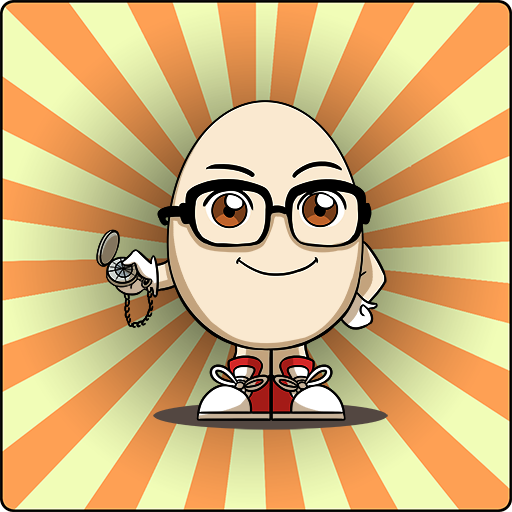Eieruhr Pro
Spiele auf dem PC mit BlueStacks - der Android-Gaming-Plattform, der über 500 Millionen Spieler vertrauen.
Seite geändert am: 10. Mai 2019
Play Egg Timer Pro on PC
Features
- Scientific calculation of cooking time
- Selection of egg size, start temperature and altitude calculation via GPS
- Expert mode with detailed weight- and temperature selection
- Possibility to switch units (Gramm - Ounce, Celsius - Fahrenheit, Meter - Feet)
- Supports EU, US and RU egg classes
Try the free version first and by the pro version if you like it and want to support the developer. Pro version is Ad Free and supports App2SD
Required rights
- GPS/WLAN/Network: Will be used to calculate the geo coordinates. This is used as a basis for the altitude calculation to finally determine the boiling point of the water.
- Internet: Will be used to get the altitude for a geo coordinate determined via WLAN and Network position.
- External storage: Will be used to store the configuration. This is necessary to keep the configuration while updating the App to a new version.
Spiele Eieruhr Pro auf dem PC. Der Einstieg ist einfach.
-
Lade BlueStacks herunter und installiere es auf deinem PC
-
Schließe die Google-Anmeldung ab, um auf den Play Store zuzugreifen, oder mache es später
-
Suche in der Suchleiste oben rechts nach Eieruhr Pro
-
Klicke hier, um Eieruhr Pro aus den Suchergebnissen zu installieren
-
Schließe die Google-Anmeldung ab (wenn du Schritt 2 übersprungen hast), um Eieruhr Pro zu installieren.
-
Klicke auf dem Startbildschirm auf das Eieruhr Pro Symbol, um mit dem Spielen zu beginnen