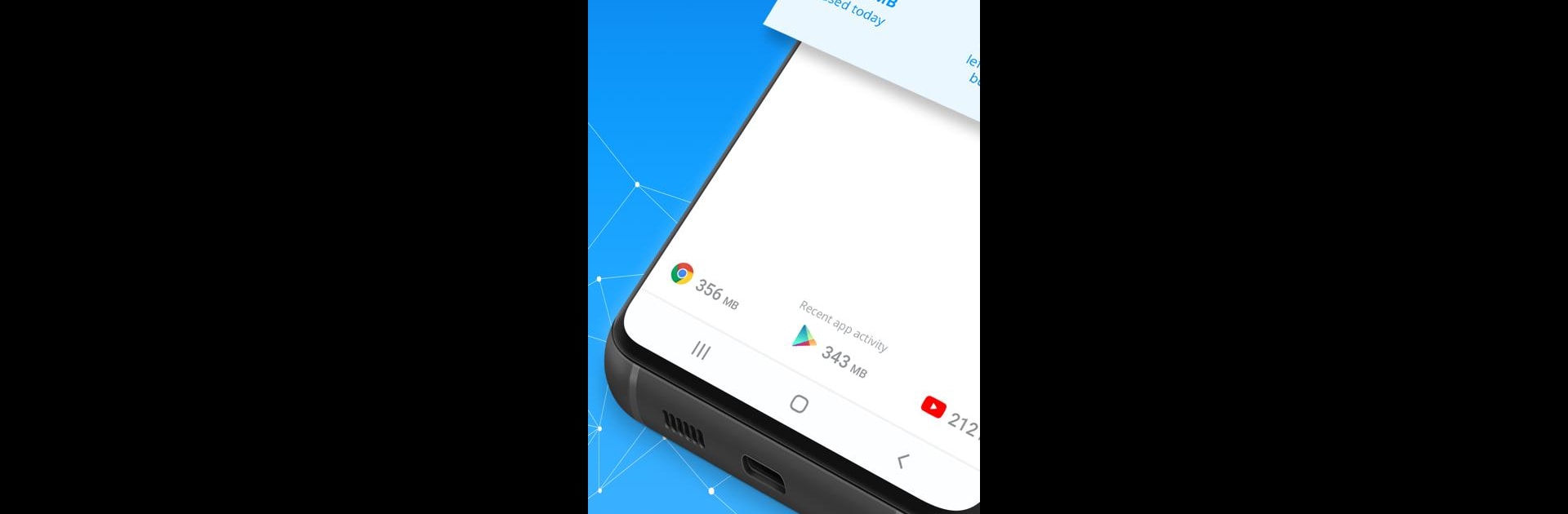

My Data Manager - Para Dados
Jogue no PC com BlueStacks - A Plataforma de Jogos Android, confiada por mais de 500 milhões de jogadores.
Página modificada em: 19 de ago. de 2024
Run My Data Manager: Data Usage on PC or Mac
Get freedom from your phone’s obvious limitations. Use My Data Manager: Data Usage, made by ST Advanced, a Tools app on your PC or Mac with BlueStacks, and level up your experience.
About the App
Meet your new best friend for managing mobile data: My Data Manager: Data Usage by ST Advanced! It’s a simple yet powerful tool that helps you track and manage your data use in real-time, ensuring you never go over your limits or get hit with surprise fees.
App Features
-
Real-Time Monitoring: Instantly see and track your data usage across mobile, Wi-Fi, and roaming interfaces. Wondering where all your data’s going? This app’s got the answers.
-
Data Tracker: Identify which apps are the biggest data hogs. Couples it with a handy alert system to warn you before hitting your limit.
-
Family Management: Take control of data plans for the whole family, reducing unexpected expenses and helping everyone stay on track.
-
Cost Saving Alerts: Receive timely notifications to prevent overage fees and cut unnecessary costs on monthly bills.
Trusted globally by millions, manage your data comfortably even on BlueStacks and enjoy seamless tracking!
Jogue My Data Manager - Para Dados no PC. É fácil começar.
-
Baixe e instale o BlueStacks no seu PC
-
Conclua o login do Google para acessar a Play Store ou faça isso mais tarde
-
Procure por My Data Manager - Para Dados na barra de pesquisa no canto superior direito
-
Clique para instalar My Data Manager - Para Dados a partir dos resultados da pesquisa
-
Conclua o login do Google (caso você pulou a etapa 2) para instalar o My Data Manager - Para Dados
-
Clique no ícone do My Data Manager - Para Dados na tela inicial para começar a jogar



