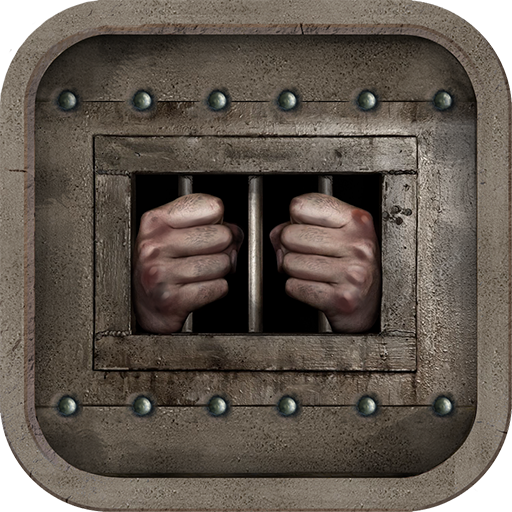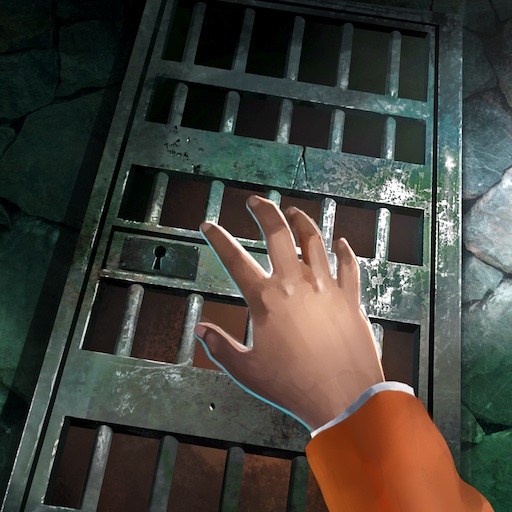Escape City
Spiele auf dem PC mit BlueStacks - der Android-Gaming-Plattform, der über 500 Millionen Spieler vertrauen.
Seite geändert am: 28. August 2019
Play Escape City on PC
City controlled by a criminal gang.
Until recent events this city was quiet and peaceful. A ruthless gang rules this city, bribing politicians and cops and selling drugs on the streets. In Escape City you’re a rookie cop and it’s your task to stop it and get rid off this gang once and for all. You must to collect every possible evedince that you find, examine them and send every gang member to jail. But don’t expect this case to be an easy one. So be ready to plunge into the world of crime, solve the most difficult puzzles and become a real police detective.
Spiele Escape City auf dem PC. Der Einstieg ist einfach.
-
Lade BlueStacks herunter und installiere es auf deinem PC
-
Schließe die Google-Anmeldung ab, um auf den Play Store zuzugreifen, oder mache es später
-
Suche in der Suchleiste oben rechts nach Escape City
-
Klicke hier, um Escape City aus den Suchergebnissen zu installieren
-
Schließe die Google-Anmeldung ab (wenn du Schritt 2 übersprungen hast), um Escape City zu installieren.
-
Klicke auf dem Startbildschirm auf das Escape City Symbol, um mit dem Spielen zu beginnen