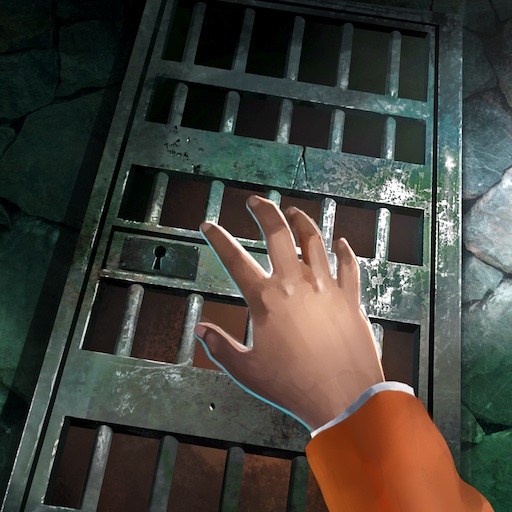Escape City
Jogue no PC com BlueStacks - A Plataforma de Jogos Android, confiada por mais de 500 milhões de jogadores.
Página modificada em: 28 de agosto de 2019
Play Escape City on PC
City controlled by a criminal gang.
Until recent events this city was quiet and peaceful. A ruthless gang rules this city, bribing politicians and cops and selling drugs on the streets. In Escape City you’re a rookie cop and it’s your task to stop it and get rid off this gang once and for all. You must to collect every possible evedince that you find, examine them and send every gang member to jail. But don’t expect this case to be an easy one. So be ready to plunge into the world of crime, solve the most difficult puzzles and become a real police detective.
Jogue Escape City no PC. É fácil começar.
-
Baixe e instale o BlueStacks no seu PC
-
Conclua o login do Google para acessar a Play Store ou faça isso mais tarde
-
Procure por Escape City na barra de pesquisa no canto superior direito
-
Clique para instalar Escape City a partir dos resultados da pesquisa
-
Conclua o login do Google (caso você pulou a etapa 2) para instalar o Escape City
-
Clique no ícone do Escape City na tela inicial para começar a jogar