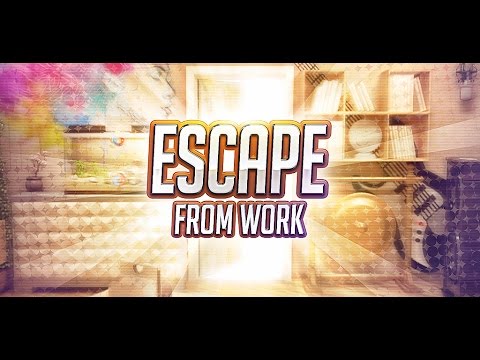Escape From Work
Spiele auf dem PC mit BlueStacks - der Android-Gaming-Plattform, der über 500 Millionen Spieler vertrauen.
Seite geändert am: 9. Juni 2019
Play Escape From Work on PC
Do you have problems defining your ideal profession? Welcome to a special program willing to help you to find a perfect job for yourself! Enter the secret house with 15 different rooms and put yourself to the epic test and see if you are able to escape each and every room in the building. Try out your skills for code-breaking, puzzle solving and logical thinking and see if you have what it takes to escape this special house. Remember that if you get stuck in any of the rooms you have found the perfect job for yourself. But if you manage to escape through all the levels your perfect matching job is a professional puzzle solver!
↗ AMAZING puzzles!
↗ Gorgeous 3D graphics.
↗ Interesting atmosphere!
↗ 15 different locations!
↗ Addicting story.
↗ World class room escape game!
Spiele Escape From Work auf dem PC. Der Einstieg ist einfach.
-
Lade BlueStacks herunter und installiere es auf deinem PC
-
Schließe die Google-Anmeldung ab, um auf den Play Store zuzugreifen, oder mache es später
-
Suche in der Suchleiste oben rechts nach Escape From Work
-
Klicke hier, um Escape From Work aus den Suchergebnissen zu installieren
-
Schließe die Google-Anmeldung ab (wenn du Schritt 2 übersprungen hast), um Escape From Work zu installieren.
-
Klicke auf dem Startbildschirm auf das Escape From Work Symbol, um mit dem Spielen zu beginnen