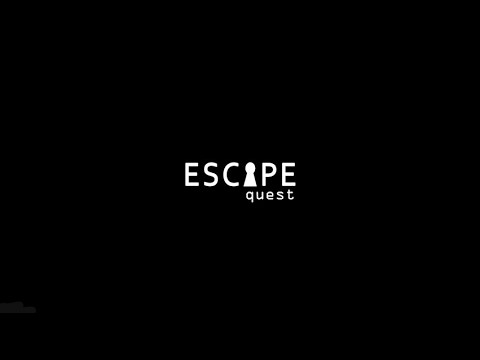Escape Quest
Play on PC with BlueStacks – the Android Gaming Platform, trusted by 500M+ gamers.
Page Modified on: June 9, 2019
Play Escape Quest on PC
Welcome to the first episode of "Escape Quest" - from the developers of "Can You Escape"! Are you ready to face this challenging adventure game full of tricky puzzles and mind blowing twists?
Collect and combine items, solve puzzles and think outside the box to escape the rooms and advance to next stages!
Download this amazing room escape game and check out if you have what it takes to be one of the chosen ones to ESCAPE!
15 challenging rooms available at the moment!
↗ Amazing brain teasers
↗ Unique puzzles
↗ Gorgeous graphics
↗ Easy to start - impossible to stop!
↗ ...and it's FREE!
Play Escape Quest on PC. It’s easy to get started.
-
Download and install BlueStacks on your PC
-
Complete Google sign-in to access the Play Store, or do it later
-
Look for Escape Quest in the search bar at the top right corner
-
Click to install Escape Quest from the search results
-
Complete Google sign-in (if you skipped step 2) to install Escape Quest
-
Click the Escape Quest icon on the home screen to start playing