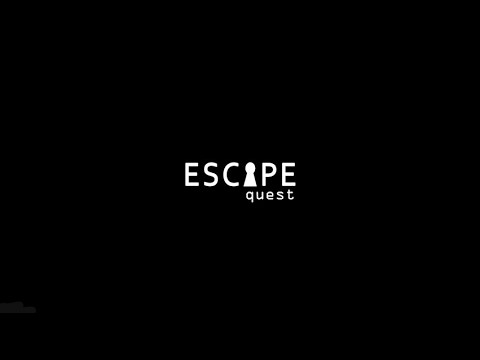Escape Quest
Mainkan di PC dengan BlueStacks – platform Game-Game Android, dipercaya oleh lebih dari 500 juta gamer.
Halaman Dimodifikasi Aktif: 9 Juni 2019
Play Escape Quest on PC
Welcome to the first episode of "Escape Quest" - from the developers of "Can You Escape"! Are you ready to face this challenging adventure game full of tricky puzzles and mind blowing twists?
Collect and combine items, solve puzzles and think outside the box to escape the rooms and advance to next stages!
Download this amazing room escape game and check out if you have what it takes to be one of the chosen ones to ESCAPE!
15 challenging rooms available at the moment!
↗ Amazing brain teasers
↗ Unique puzzles
↗ Gorgeous graphics
↗ Easy to start - impossible to stop!
↗ ...and it's FREE!
Mainkan Escape Quest di PC Mudah saja memulainya.
-
Unduh dan pasang BlueStacks di PC kamu
-
Selesaikan proses masuk Google untuk mengakses Playstore atau lakukan nanti
-
Cari Escape Quest di bilah pencarian di pojok kanan atas
-
Klik untuk menginstal Escape Quest dari hasil pencarian
-
Selesaikan proses masuk Google (jika kamu melewati langkah 2) untuk menginstal Escape Quest
-
Klik ikon Escape Quest di layar home untuk membuka gamenya