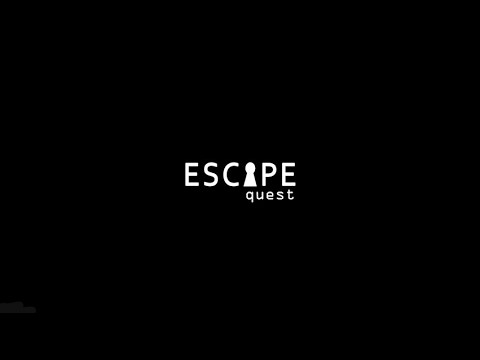このページには広告が含まれます

Escape Quest
Puzzle | MobiGrow
BlueStacksを使ってPCでプレイ - 5憶以上のユーザーが愛用している高機能Androidゲーミングプラットフォーム
Play Escape Quest on PC
Can You Escape - Holidays - Out Now!
Welcome to the first episode of "Escape Quest" - from the developers of "Can You Escape"! Are you ready to face this challenging adventure game full of tricky puzzles and mind blowing twists?
Collect and combine items, solve puzzles and think outside the box to escape the rooms and advance to next stages!
Download this amazing room escape game and check out if you have what it takes to be one of the chosen ones to ESCAPE!
15 challenging rooms available at the moment!
↗ Amazing brain teasers
↗ Unique puzzles
↗ Gorgeous graphics
↗ Easy to start - impossible to stop!
↗ ...and it's FREE!
Welcome to the first episode of "Escape Quest" - from the developers of "Can You Escape"! Are you ready to face this challenging adventure game full of tricky puzzles and mind blowing twists?
Collect and combine items, solve puzzles and think outside the box to escape the rooms and advance to next stages!
Download this amazing room escape game and check out if you have what it takes to be one of the chosen ones to ESCAPE!
15 challenging rooms available at the moment!
↗ Amazing brain teasers
↗ Unique puzzles
↗ Gorgeous graphics
↗ Easy to start - impossible to stop!
↗ ...and it's FREE!
Escape QuestをPCでプレイ
-
BlueStacksをダウンロードしてPCにインストールします。
-
GoogleにサインインしてGoogle Play ストアにアクセスします。(こちらの操作は後で行っても問題ありません)
-
右上の検索バーにEscape Questを入力して検索します。
-
クリックして検索結果からEscape Questをインストールします。
-
Googleサインインを完了してEscape Questをインストールします。※手順2を飛ばしていた場合
-
ホーム画面にてEscape Questのアイコンをクリックしてアプリを起動します。