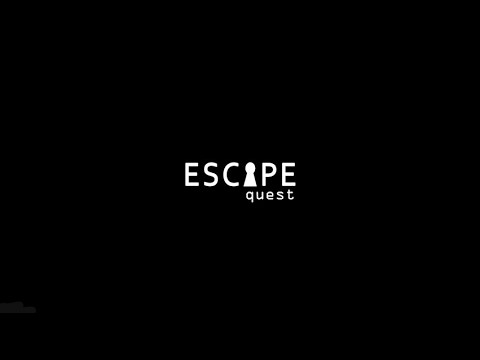Escape Quest
Graj na PC z BlueStacks – Platforma gamingowa Android, która uzyskała zaufanie ponad 500 milionów graczy!
Strona zmodyfikowana w dniu: 9 czerwca 2019
Play Escape Quest on PC
Welcome to the first episode of "Escape Quest" - from the developers of "Can You Escape"! Are you ready to face this challenging adventure game full of tricky puzzles and mind blowing twists?
Collect and combine items, solve puzzles and think outside the box to escape the rooms and advance to next stages!
Download this amazing room escape game and check out if you have what it takes to be one of the chosen ones to ESCAPE!
15 challenging rooms available at the moment!
↗ Amazing brain teasers
↗ Unique puzzles
↗ Gorgeous graphics
↗ Easy to start - impossible to stop!
↗ ...and it's FREE!
Zagraj w Escape Quest na PC. To takie proste.
-
Pobierz i zainstaluj BlueStacks na PC
-
Zakończ pomyślnie ustawienie Google, aby otrzymać dostęp do sklepu Play, albo zrób to później.
-
Wyszukaj Escape Quest w pasku wyszukiwania w prawym górnym rogu.
-
Kliknij, aby zainstalować Escape Quest z wyników wyszukiwania
-
Ukończ pomyślnie rejestrację Google (jeśli krok 2 został pominięty) aby zainstalować Escape Quest
-
Klinij w ikonę Escape Quest na ekranie startowym, aby zacząć grę