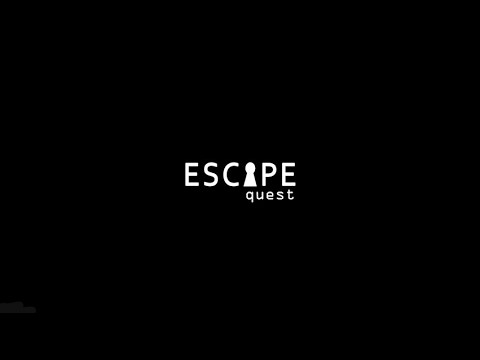Escape Quest
Играйте на ПК с BlueStacks – игровой платформе для приложений на Android. Нас выбирают более 500 млн. игроков.
Страница изменена: 9 июня 2019 г.
Play Escape Quest on PC
Welcome to the first episode of "Escape Quest" - from the developers of "Can You Escape"! Are you ready to face this challenging adventure game full of tricky puzzles and mind blowing twists?
Collect and combine items, solve puzzles and think outside the box to escape the rooms and advance to next stages!
Download this amazing room escape game and check out if you have what it takes to be one of the chosen ones to ESCAPE!
15 challenging rooms available at the moment!
↗ Amazing brain teasers
↗ Unique puzzles
↗ Gorgeous graphics
↗ Easy to start - impossible to stop!
↗ ...and it's FREE!
Играйте в игру Escape Quest на ПК. Это легко и просто.
-
Скачайте и установите BlueStacks на ПК.
-
Войдите в аккаунт Google, чтобы получить доступ к Google Play, или сделайте это позже.
-
В поле поиска, которое находится в правой части экрана, введите название игры – Escape Quest.
-
Среди результатов поиска найдите игру Escape Quest и нажмите на кнопку "Установить".
-
Завершите авторизацию в Google (если вы пропустили этот шаг в начале) и установите игру Escape Quest.
-
Нажмите на ярлык игры Escape Quest на главном экране, чтобы начать играть.