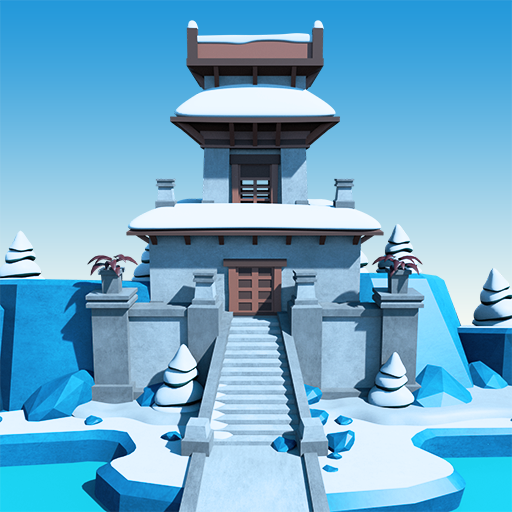The Birdcage
Play on PC with BlueStacks – the Android Gaming Platform, trusted by 500M+ gamers.
Page Modified on: March 13, 2019
Play The Birdcage on PC
Prepare yourself for intuitive touch controls, mechanical puzzles and thinking outside the box. In order to finish this puzzle game, you need to use all the room escape skills you have!
STUNNING PUZZLES
Solve the smartest puzzles and riddles you have ever seen.
EASY TO START
Easy to start – impossible to quit. True story!
INTUITIVE TOUCH CONTROLS
Experience the feel of the surface to sense the authentic atmosphere.
MYSTERIOUS STORY
Unravel the mystery behind 26 golden cages, and story about birds locked inside.
ORIGINAL SOUNDTRACK
Enjoy atmospheric audio and chilling soundtrack.
Play The Birdcage on PC. It’s easy to get started.
-
Download and install BlueStacks on your PC
-
Complete Google sign-in to access the Play Store, or do it later
-
Look for The Birdcage in the search bar at the top right corner
-
Click to install The Birdcage from the search results
-
Complete Google sign-in (if you skipped step 2) to install The Birdcage
-
Click the The Birdcage icon on the home screen to start playing