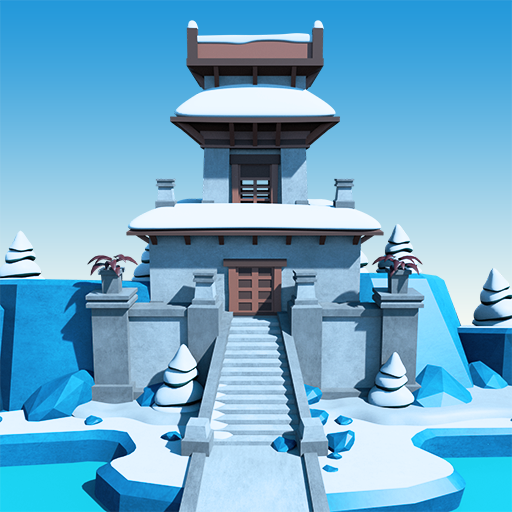The Birdcage
Mainkan di PC dengan BlueStacks – platform Game-Game Android, dipercaya oleh lebih dari 500 juta gamer.
Halaman Dimodifikasi Aktif: 13 Maret 2019
Play The Birdcage on PC
Prepare yourself for intuitive touch controls, mechanical puzzles and thinking outside the box. In order to finish this puzzle game, you need to use all the room escape skills you have!
STUNNING PUZZLES
Solve the smartest puzzles and riddles you have ever seen.
EASY TO START
Easy to start – impossible to quit. True story!
INTUITIVE TOUCH CONTROLS
Experience the feel of the surface to sense the authentic atmosphere.
MYSTERIOUS STORY
Unravel the mystery behind 26 golden cages, and story about birds locked inside.
ORIGINAL SOUNDTRACK
Enjoy atmospheric audio and chilling soundtrack.
Mainkan The Birdcage di PC Mudah saja memulainya.
-
Unduh dan pasang BlueStacks di PC kamu
-
Selesaikan proses masuk Google untuk mengakses Playstore atau lakukan nanti
-
Cari The Birdcage di bilah pencarian di pojok kanan atas
-
Klik untuk menginstal The Birdcage dari hasil pencarian
-
Selesaikan proses masuk Google (jika kamu melewati langkah 2) untuk menginstal The Birdcage
-
Klik ikon The Birdcage di layar home untuk membuka gamenya