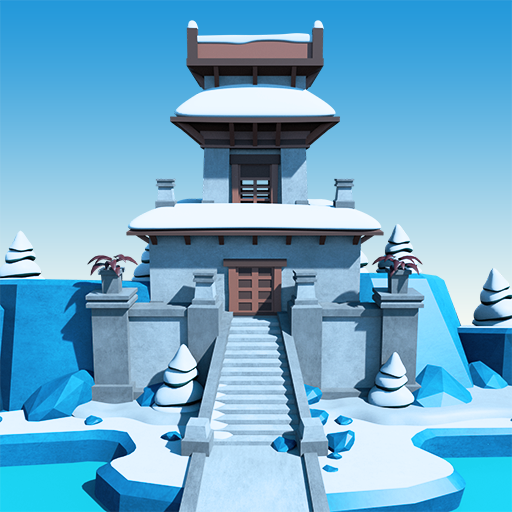The Birdcage
Graj na PC z BlueStacks – Platforma gamingowa Android, która uzyskała zaufanie ponad 500 milionów graczy!
Strona zmodyfikowana w dniu: 13 marca 2019
Play The Birdcage on PC
Prepare yourself for intuitive touch controls, mechanical puzzles and thinking outside the box. In order to finish this puzzle game, you need to use all the room escape skills you have!
STUNNING PUZZLES
Solve the smartest puzzles and riddles you have ever seen.
EASY TO START
Easy to start – impossible to quit. True story!
INTUITIVE TOUCH CONTROLS
Experience the feel of the surface to sense the authentic atmosphere.
MYSTERIOUS STORY
Unravel the mystery behind 26 golden cages, and story about birds locked inside.
ORIGINAL SOUNDTRACK
Enjoy atmospheric audio and chilling soundtrack.
Zagraj w The Birdcage na PC. To takie proste.
-
Pobierz i zainstaluj BlueStacks na PC
-
Zakończ pomyślnie ustawienie Google, aby otrzymać dostęp do sklepu Play, albo zrób to później.
-
Wyszukaj The Birdcage w pasku wyszukiwania w prawym górnym rogu.
-
Kliknij, aby zainstalować The Birdcage z wyników wyszukiwania
-
Ukończ pomyślnie rejestrację Google (jeśli krok 2 został pominięty) aby zainstalować The Birdcage
-
Klinij w ikonę The Birdcage na ekranie startowym, aby zacząć grę